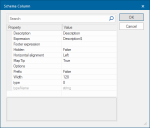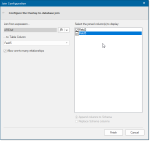Creating a Schema
1. Select Home > Overlays > Schema.
2. Select the desired overlay; the overlay’s properties are displayed in the right pane. This list varies according to the type of dataset.
TIP: When you do this, you will notice the Map Tip box at the bottom being automatically enabled.
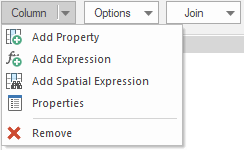
1. Add Property
Use to add any existing Built-in Property or user-defined Property/Attribute. For more information on each property, see here.
Built-in Properties:
Attributes:
To add a new user attribute, check the New user attribute radio button, enter the attribute name and select the type from the Type drop-down box.
2. Add Expression
Use this builder to build an expression that can “filter” attributes. You can set filters to show only attributes with specific values or range of values in the schema. (eg this could be a range of areas, a date range or a specific date).
The Expression Builder dialog will be displayed:
Type an expression in the top pane of the Expression Builder dialog. Use the Expression Categories and Expression Values panes to identify and select the operations and values: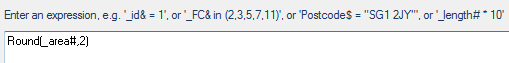
The above example gets the Area value of items, rounded to two decimal places.
3. Add Spatial Expression
Use this wizard to include a spatial expression-based schema column to an overlay.
4. Properties
Displays the Schema Column dialog:
5. Remove
To remove a data column highlight it in the right-hand pane of the Overlays dialog and select Remove from the Column drop-down box.
Change Column Order
To change the order of the Columns list items in the Overlays dialog, click on the item to be moved and use the up and down arrows (on the right-hand side of the dialog) to move it in the list.
To change the property or expression of an item in the Columns list in the Overlays dialog, click the item, click the fx button to display the Expression Builder dialog and do one of the following:
- type in a new property or expression
- Built-in properties drop-down list. See Property Types.
Reset Columns
Use Reset Columns to remove all columns from the schema and re-add the default columns. The default columns are dependent on the dataset of the overlay.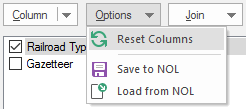
Save to NOL
Schemas are named objects and are saved in libraries.
To save a Schema click the Save to NOL button to display the New schema name dialog: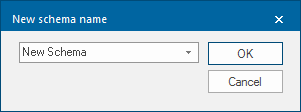
Enter a name for the schema and click OK.
For example: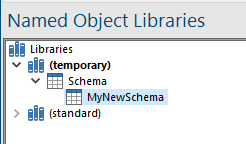
Load from NOL
To recall a schema click the Load from NOL button to display the Schema dialog: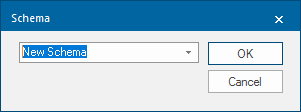
Select the required schema from the drop-down list and click OK.
If you are linked to an external database with data associated with the overlay, the Table button will be active and can be used to access that database, and add columns to the overlay schema from the table.
Note: Schemas used by Oracle, PostGIS and other cursor datasets do not allow the schema to be altered on the Overlays dialog. You must edit them directly inside the database or use the Dataset/Properties local command (on the spatial database overlay’s local menu).
Join sets a join between an overlay and a table.
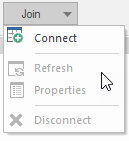
Connect
The join between an overlay and a table is setup in the SWD and is available in SISDesktop and GeognoSIS. Select from one of the available Database Types and folow the relevant wizard to complete the connection.
See also Linking Data to an Overlay topic for full details of linking overlay tables.
Note: An overlay table join does not require the data source to be added as a Named Table.
Refresh
Refreshes the cached data.
Properties
This option takes you to the last screen of the connection wizard as above.
|
Option |
Description |
|
|
Join from expression... / ...to Table Column |
Field values from the linked data source are derived through the Join expression where the “Join from expression... / ...to Table Column” configuration is met |
|
|
Allow one-to-many relationships |
Check the tickbox to allow one-to-many type relationships. |
|
|
Select the joined column(s) to display |
Uncheck any of the tickboxes for any of the joined columns not to be displayed. |
|
|
Append columns to Schema |
Set this radio button if you want to append the Named Table columns to the existing overlay schema. |
|
|
Replace Schema columns |
Set this radio button if you want to replace the existing overlay schema. |
|
|
Disconnect |
Disconnects from the database. |
|
The Refresh, Properties and Disconnect options are only enabled for overlays with an active Table Join: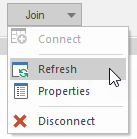
- Use the fx button pick a new property or edit the expression you have created earlier under Columns.
- To change a column description, select the item in the Columns list and click twice (not double-click). Simply type in the new name. Alternatively select the item and press F2.
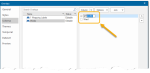
- The contents of this description field are used for the heading of the column in the Table Window.
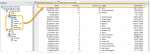
- Check the Map Tip tickbox to display related information when the cursor is near an item in a Map Window.
- The Type hint allows the same attribute name to be used for different data types.
For example dataset which has attribute "abcd@" could be a "string" type and another dataset also with attribute "abcd@" could be set to "date" type . - The Type hint drop-down box offers these following options:
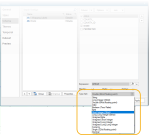
| Type | Values |
|
String |
Text |
|
Long Integer (32-bit) |
-2147483648 to 2147483647 |
|
Double (64-bit floating point |
-1.7976931348623158e+308 to +1.7976931348623158e+308, |
|
Date |
1 January 100 - 31 December 9999 (Gregorian calendar only |
|
Boolean (True/False) |
0 False, or -1 True (any non-zero will be interpreted as true) |
|
Byte |
-128 to 127 |
|
Short Integer (16-bit) |
-32768 to 32767 |
|
Long Long Integer (64-bit) |
-9223372036854775808 to 9223372036854775807 |
|
Unsigned Byte |
0 to 255 (0xff) |
|
Unsigned Short Integer |
0 to 65535 (0xffff) |
|
Unsigned Long Integer |
0 to 4294967295 (0xffffffff) |
|
Unsigned Long Long Integer |
0 to 18446744073709551615 (0xffffffffffffffff) |
|
Currency |
-922337203685477.5808 to 922337203685477.5807 |
|
Single (32-bit floating point) |
-3.402823466e+38F to +3.402823466e+38F, |
|
Decimal |
Holds signed 128-bit (16-byte) values representing 96-bit (12-byte) integer numbers scaled by a power factor of 10. The power factor is a property of the storage method and is invisible to the user. The Decimal property is only relevant to cursor-datasets. Note: It is recommended one of the floating point properties is used in preference to the Decimal property. |