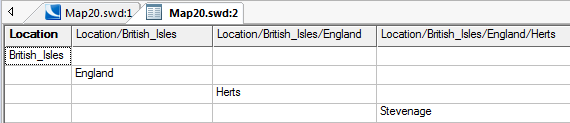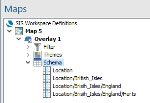Attributes Types Overview
SIS Desktop 9 attribute data types are:
- String
- Long Integer (32-bit)
- Floating point
- Date
- Boolean (True/False)
- Byte
- Short Integer (16-bit)
- Long Long Integer (64-bit)
- Unsigned Byte
- Unsigned Short Integer
- Unsigned Long Integer
- Unsigned Long Long Integer
- Currency
- Single (32-bit floating point)
- Decimal
Properties can also contain arrays of the above list (including the Version 6 compatible types). Properties with these types have the suffix character '@' e.g. "MyDate@". The GetProperty, SetProperty, Evaluate and SetListProperty methods support the new property types, using COM "variants" as parameters.
At the moment, only cursor-based datasets take advantage of these new types
When setting an item’s property to null using the SetProperty method, remember these points:
- For non-cursor datasets, i.e. BDS, where the attribute is not type'@' the attribute is removed from the item.
- For non-cursor datasets where the attribute has type'@' the attribute is not removed but is given the value of a null variant.
- For cursor datasets NULL is set in the database (in cursor datasets a NULL attribute is equivalent to an absent attribute).
Attributes
Attributes are displayed in the hierarchical form of "Parent::Child::Grandchild$".
Attributes are entered in the New Attribute form, one level at a time, with each hierarchical level separated by double colons (::)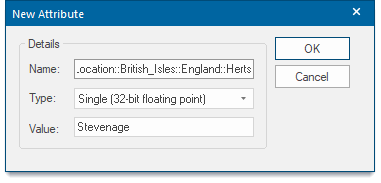
The Properties Control Bar will display the attribute hierarchy.
Schema in the Maps Control Bar displays the attribute full name with a "/" separator in place of the double colons.
The Table Window will be displayed as follows: