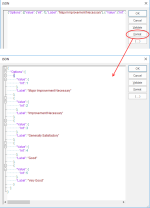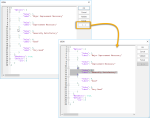Schema Options Property
Schema columns support the _options$ property; this is a JSON-encoded set of valid options for the property displayed in the Schema column.
TIP: This is used to set attributes for the  Edit Add-in for WebMap
Edit Add-in for WebMap
Open the JSON editor by right-clicking on the schema and navigating to Options.
The JSON dialog has the following control buttons:
The _options$ property of a schema defines a list of values that can be selected from the Properties Control Bar.
In this example the RatingValue& property will have the five possible values defined in the JSON: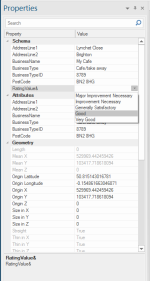
In this example "Good" is selected from the drop-down therefore a Rating Value of 4 will be added to the list of Attributes: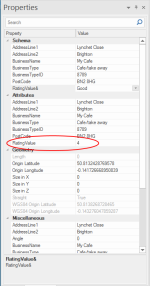
Here is an example of food ratings 1 to 5 of establishments in an area. The rating numbers correspond to descriptive text; in the range "Major Improvement Necessary" to "Very Good".
The following JSON defines these ratings and their corresponding descriptive text:
{
"Options": [
{
"Label": "Major Improvement Necessary",
"Value": 0
},
{
"Label": "Improvement Necessary",
"Value": 1
},
{
"Label": "Generally Satisfactory",
"Value": 2
},
{
"Label": "Good",
"Value": 3
},
{
"Label": "Very Good",
"Value": 4
}
],
"Mandatory": true,
"Default": 3
}The Default parameter above can only be used inside the Edit Add-in for WebMap.