Fencing items
An accurate yet flexible way to select a group of items is to draw a polygonal fence around them. To do this, use Polygon Fence or click F6.
Note: A fence is just a temporary LineString or circle within which (if it is closed) or within a certain distance of which, all items are selected.
Use the command to draw an area around the graphics to be selected. When all the graphics to be selected have been enclosed, press the Enter key.
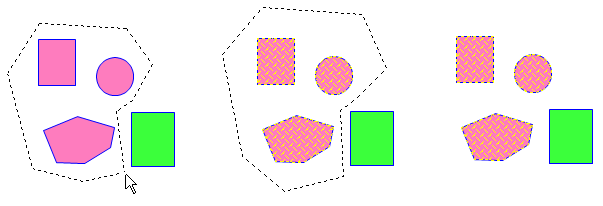
There are four buffer commands to provide four methods of creating a fence:
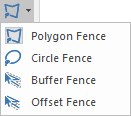
 Polygon Fence - Selects items that are inside a Polygon.
Polygon Fence - Selects items that are inside a Polygon.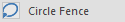 Circle Fence - Selects items that are inside a circle.
Circle Fence - Selects items that are inside a circle.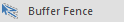 Buffer Fence - Selects items within a given distance either side of a fence line.
Buffer Fence - Selects items within a given distance either side of a fence line.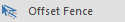 Offset Fence - Selects items within a given distance of a fence line, on one side only.
Offset Fence - Selects items within a given distance of a fence line, on one side only.
The colour of the fence can be changed by creating a *Drag pen.
Note: See also Selecting Graphics - Drag pen colour for more information.