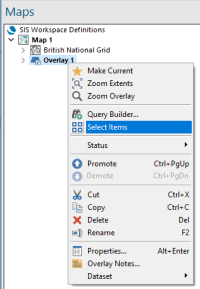Selecting graphics
Graphic items should be selected before they can be edited.
To do this use the Select / Select All options.
You can use the individual selection method, a selection box and a selection fence in conjunction with each other by holding the Shift key down each time you add to or subtract from the selection list.
Selecting all items on all editable or hittable overlays
Use Select All (F7) or Deselect All(F8) commands to select/de-select all items in the SWD. This works as long as the items are on editable or hittable overlays.
Ensure you are familiar with the meanings of the image status options of editable, hittable, visible and invisible before proceeding with this topic. See Overlay Status.
You can select all items on any particular overlay by selecting the overlay on the Maps Control Bar then using the overlay’s local command Select Items.
Here is more useful information when selecting graphic items.
- Selecting several items at once
- Selecting groups of items with a fence
- Selecting one item class from items currently selected
- Selecting scale thresholded items
- Finding and selecting items