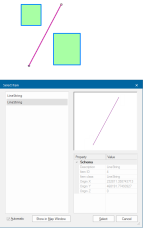Selecting one item class from items currently selected
Use Select / Select All to select graphic items before carrying out any edit functions.
When you have a number of items selected, the local menu displays all item classes included in the selection and the number of items in each class.
To select only one item class, use the item command (accessed via the local menu).
For instance, if you’d like only LineString items selected, choose Select LineString items.
The other item classes will be automatically de-selected.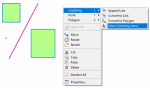
If there is more than one item of the selected class in close proximity clicking on the item will display the Select Item dialog: