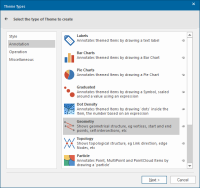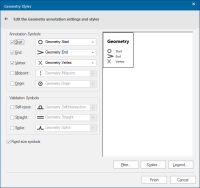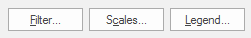Geometry
The Geometry theme provides annotation of Item geometry.
Click Home > Add Theme > Annotation and select Geometry.
Click Next to open the Geometry Styles.
Check the tickbox for the type of Annotation/Validation Symbol(s) required.
Select the specific symbol(s) from the appropriate drop-down boxes.
Check the Fixed size symbols checkbox if you require the symbols to stay the same size irrespective of the map scale.
Filter, Scale and Legend buttons
Note: Click here for Geometry Theme properties.