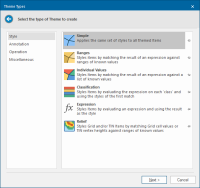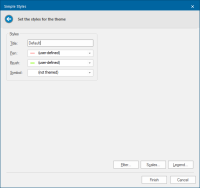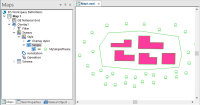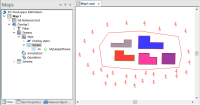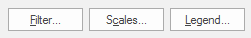Simple theme
The Simple theme applies a fixed set of styles to Items.
Click Home > Add Theme > Style and select Simple.
Click Next to open the style dialog.
Type in the Title and change the Pen, Brush and Symbol parameters accordingly
Click Finish.
Example:
Consider a number of buildings enclosed within perimeter LineString, all created using different pens and brushes, plus the OS (GB) Coniferous Trees symbols:
If the Simple Styles dialog was set as follows:
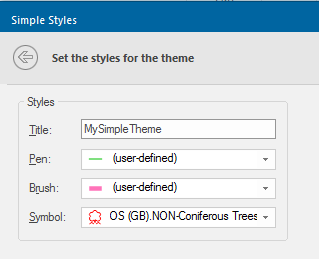
The new theme now titled MySimpleTheme, would change the Map Window display as follows:
Deselecting the Simple theme would return to the original:
While the Simple theme is selected any LineStrings, Polygons or Points that are created will conform to the theme settings.
If the Override tickbox is checked for Pen, Brush or Symbol in the Styles tab of the Overlays dialog the Simple theme will not affect any of the checked items.
Filter, Scale and Legend buttons
Click here for Simple Theme properties.