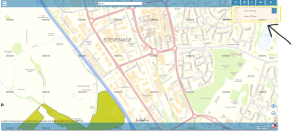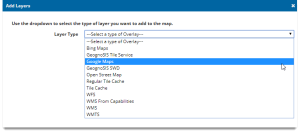Base Layers
Base layers form a base or framework on which you can peg other Data Layers. A base layer is usually a high level background map and cannot be interrogated or queried.
Base layers are visible on the top right of the user map window. A base layer MUST be included for any map to work.
Create a Base Layer using Add Layer.
Regular Tile Cache, Tile Cache, Bing Maps, Google Maps and Open Street Map can only be created as Base Layers. To include other types, tick the Is Base Layer checkbox.
You can specify multiple base layers for users to choose from (eg a colour topographic map, a black and white topographic map and aerial photography).
Note: Base Layers can be served using a range of formats. However we recommend using a tile cache, Google Maps or Bing Maps for optimum performance.
Support included for Base Layers includes:
- Regular Layer Cache, known as GoogleDisk (Recommended)
- TileCache Layer Cache, known as Disk (Recommended)
- Google Maps (Recommended)
- Bing Maps (Recommended)
- OpenStreetMap
- OGC WMS
- OGC WMTS
- OGC WFS
- ESRI REST API
- Cadcorp Tile Services