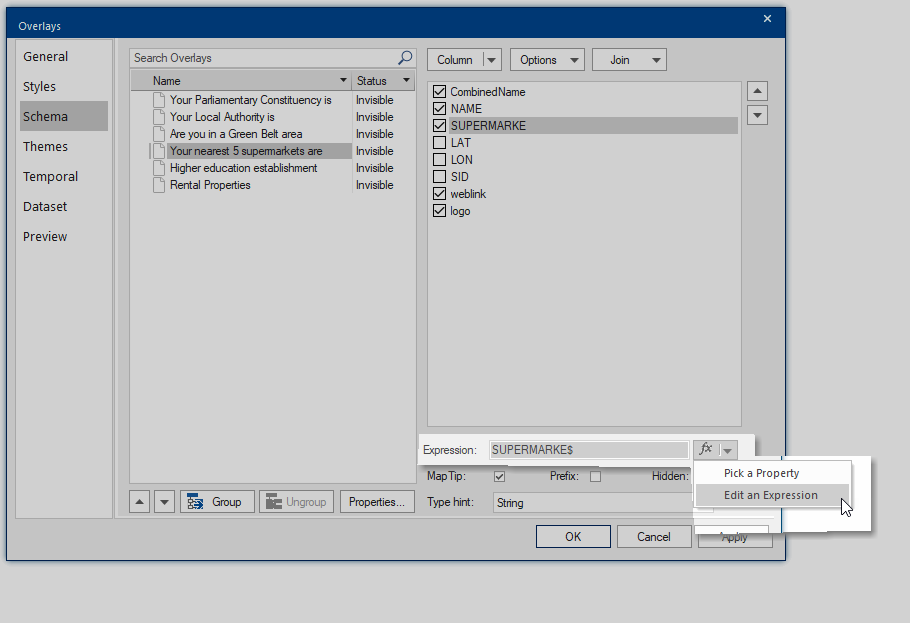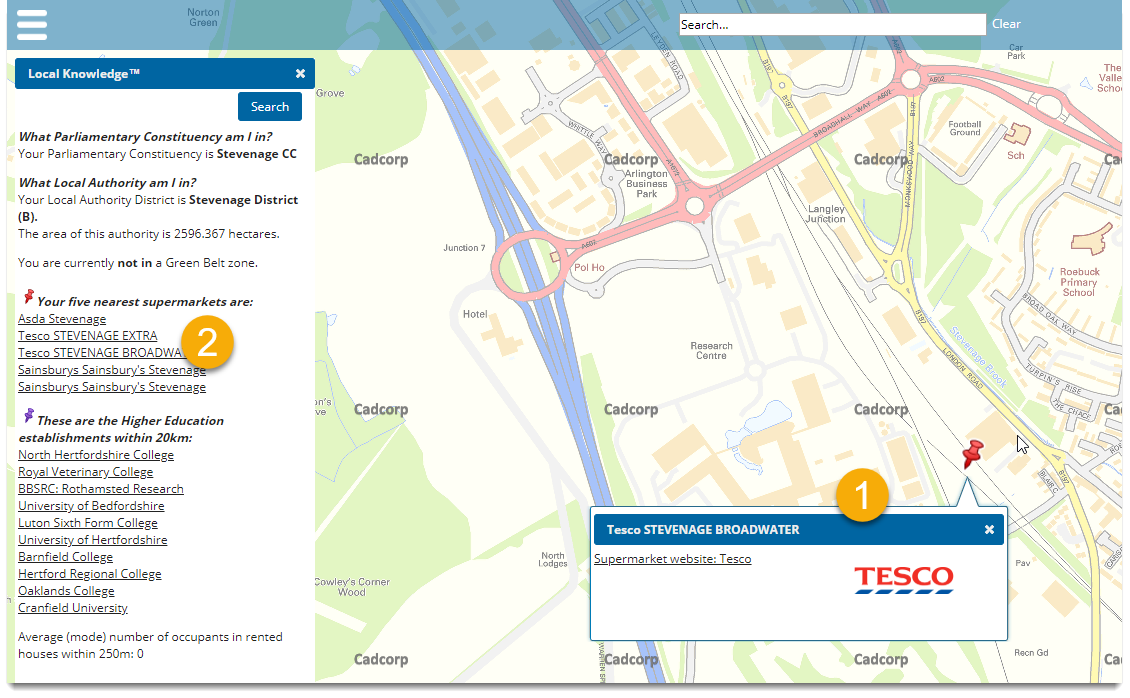Local Knowledge Types- Nearest N
Examples
- What are my three closest residential properties?
- Which are my five closest schools
|
Operation |
From this location find the nearest N items |
|
Returns |
The attributes (schema columns) of the found items that have the MapTip option enabled. |
|
Properties |
|
|
Optional Properties |
WML::Knowledge_Filter$
|
Adding a property
In your Local Knowledge SWD, right click on the overlay you wish to add the property to and select Properties:
Select Properties again in the Overlays dialog:
Select Add… to add a new attribute:
Add this attribute to the layers you want to query for nearestN.
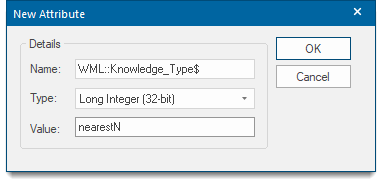
- Click OK
- Now add the number of items you want to return in your search
- Select the Properties… button
- Select Add…
- In the New Attribute dialog, type WML::Knowledge_nItems& into the Name field
- Type the number (e.g. 5) into the Value field.
- Click OK.
NearestN worked example: Which are my 5 nearest supermarkets?
Add this property to the layers you want to query for nearestN.
Optional Filter Property
The property WML::Knowledge_Filter$ applies a filter to the returned results. If for example you are querying on a dataset of supermarkets and these are the results displayed:
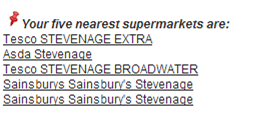
You could use the filter to return the 5 nearest Tescos by setting the property WML::Knowledge_Filter$ with the value SUPERMARKE$="Tesco"
To apply this filter to other queries, use the following formula as a guide: ColumnExpressionRelationalOperator”value”
You must use the column expression NOT the column name.
Note: The format of the column name expression can be found below the Schema listing in the Overlays dialog.