Notes
The Notes section appears below the user map  and can be toggled on or off in Map Settings:
and can be toggled on or off in Map Settings: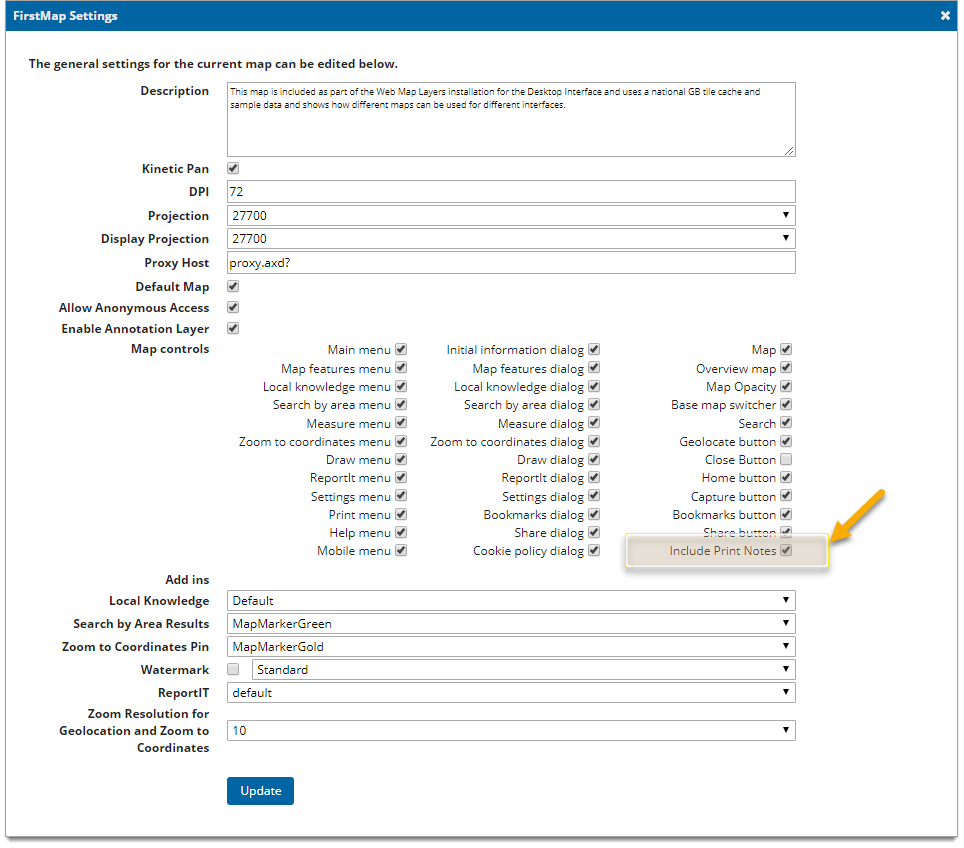
The Notes section can be changed in both the print preview and the actual print out by editing the stylesheets in your installation folders.
These are printpreview.css and print.css respectively (usually found in C:\inetpub\wwwroot\SISWebMap9.0\css)
The sections are the same in both, they start on line 73 and look like this:
.printfooternotes { width:99%; height:100pt; resize:vertical; font-size:9pt; font-family:'Open Sans', sans-serif; }
.printfooternoteslandscape { width:99.5%; height: 35pt; resize:vertical; font-size:9pt; font-family:'Open Sans', sans-serif; }
Note: The Notes section for the PDF is controlled by a different object library (Print Templates.nol).