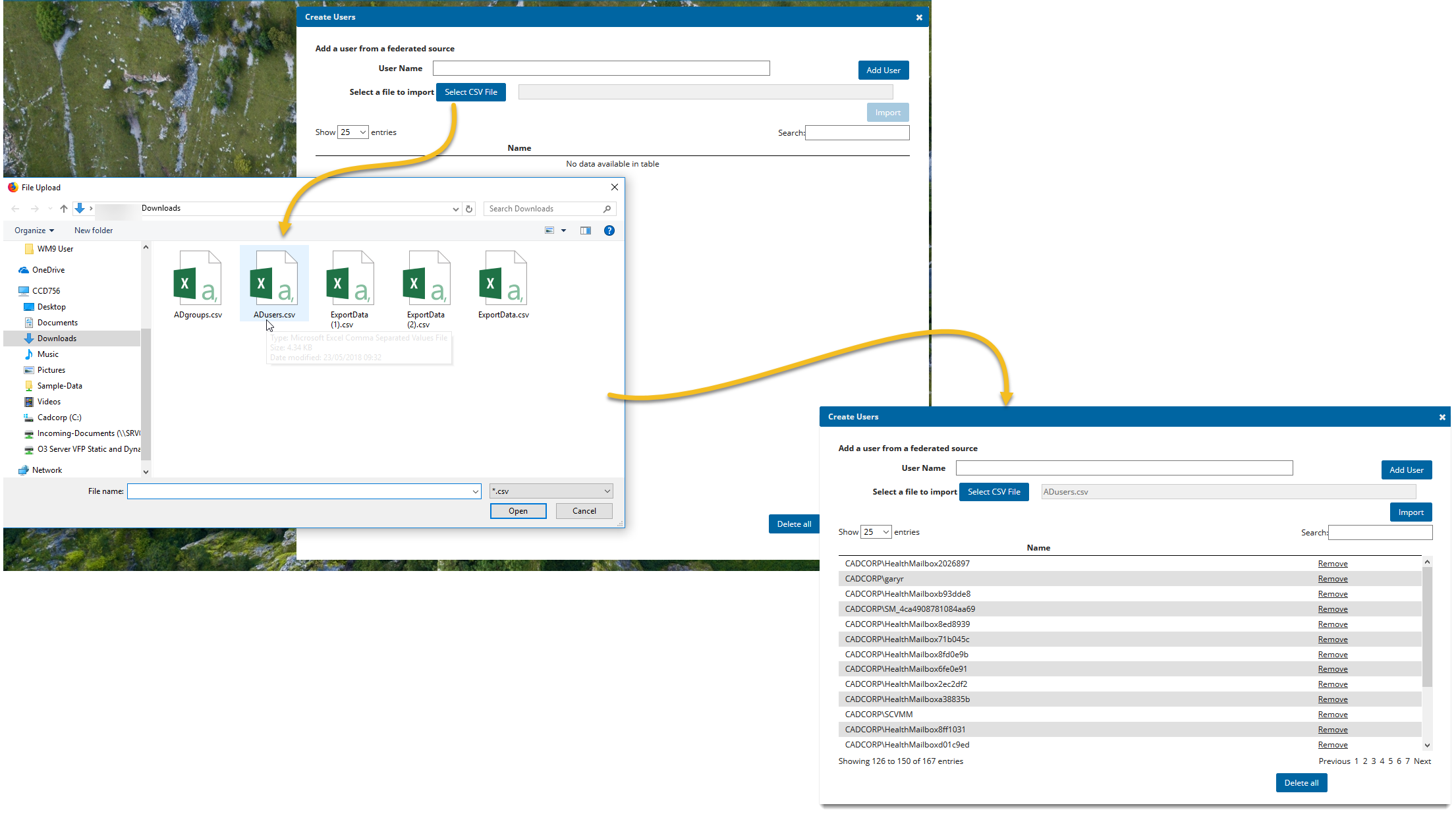Manage User
There are two ways to add a user when WebMap is running on Federated Authentication (OpenID security model).
1. Use the “Add User” option to add individual users. The user MUST be added in Domain\Username format to be recognised during log in.
2. Import users from a data file. To do this, click Select CSV File.
Using the file browser, select the CSV containing your Active Directory users and press Import.
The CSV will be imported correctly provided it is the correct format (i.e. has one column of data and has a header on the first row containing the word “User” that gets ignored).
Before importing users, ensure user records have been created with the Cadcorp-provided script.
The Permissions button next to each record links to the Manage User Permissions page for that particular user, making it easier to set user permissions straight after adding them to the database.