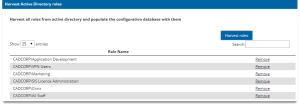Harvest Role
To include Active Directory Roles (essentially groups of users), follow the same process as Harvesting Users.
Once Site Settings are set and the web.config configured correctly, just click the Harvest Users button to load the users.
Loading the directory may take a while depending on the number of users. If your browser times out before all users are harvested (default is 2 minutes) make a few more edits to the web.config file.
The value is measured in seconds so 1800 = 30 minute timeout; this value can be altered to your needs.
Once users have been loaded, click on a record to select the user.
Remove each user by selecting the record and clicking Remove. Multiple users can be deleted by clicking and selecting them and choosing Delete Selection. Press Delete all to remove all users.
Note: Information about the harvest gets written to the error logs (<InstallationFolder>/App_Data/ErrorLog) once it is complete.
Harvest Roles is used to bring in Active Directory groups.
Active Directory Users
As mentioned above, if using Windows Authentication, users are harvested using the Active Directory.
Both the domain name and user will be added as the username, for example DOMAIN1\user1
Note: If a user is included in a sub domain within the Active Directory, Cadcorp SIS WebMap will treat each one as a separate user. For eg DOMAIN1\user1 and SUBDOMAIN1\user1 can have different map permissions set, even though one is in a sub domain of the other