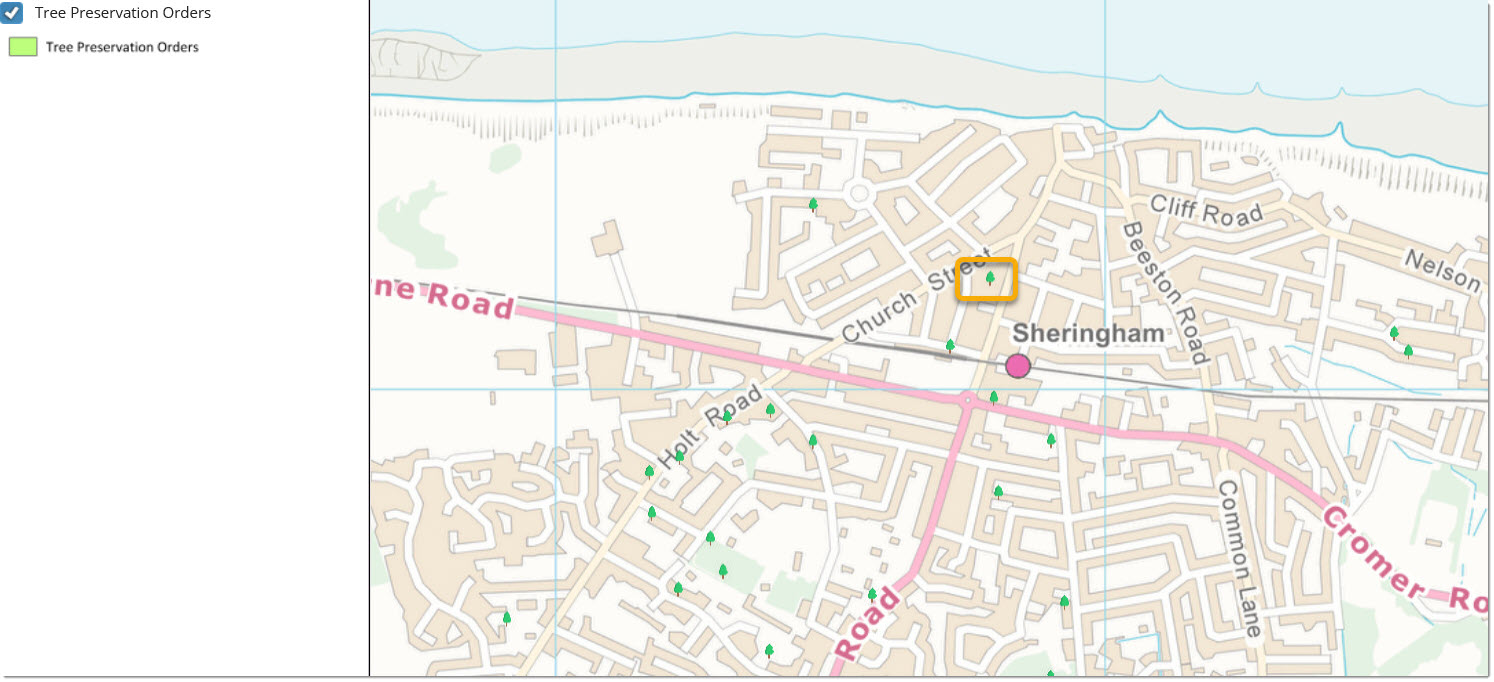I cannot see a custom icon on my map
If custom symbols used in an SWD do not display inside a WebMap:
- Ensure you have properly saved the symbol
 inside the NOL.
inside the NOL. 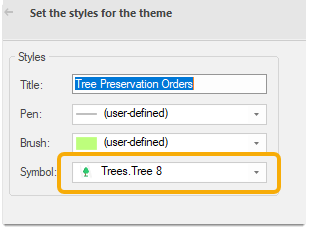
- Copy the NOL containing the custom symbol (the above example shows a tree symbol).
- Paste the NOL into the Libraries folder of the GeognoSIS Installation directory (C:\Program Files\Cadcorp GeognoSIS 9\Libraries).
- Restart the GeognoSIS instance
 to ensure WebMap recognises the change.
to ensure WebMap recognises the change. - Refresh your WebMap user map to see your custom symbols.