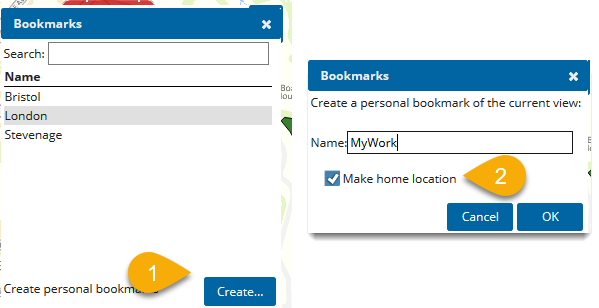Home

Click Home to quickly return to a pre-defined point on the map.
A default Home location has already been set up by your Administrator. You can change this to any other point or set of coordinates.
For information on setting home locations, see Initial Location  in WebMap Admin help.
in WebMap Admin help.
There are two ways to set a Home location: use either the Bookmarks feature or the Local Knowledge service.
1. Bookmarks
2. Local Knowledge
- You can use the results of Local Knowledge search results option to set the Home Location.
- On the results page, click Set as home button.
- This will create a bookmark titled Home in the bookmarks dialog:
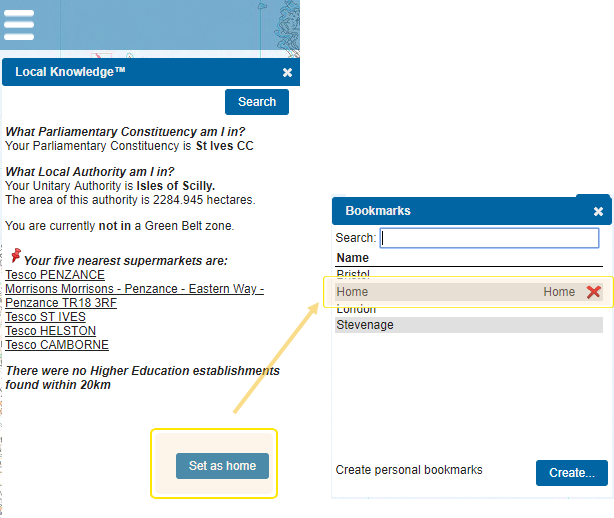
Deleting a Home location
Open Bookmarks and click the red cross next to the Home location.
When SIS WebMap is restarted, it will display the default Home location.