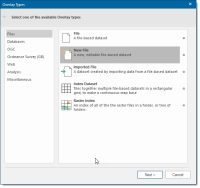Create New Data
For comprehensive and information-rich maps, you can include various data items like text, points and images.
However you need to first create a file to contain all these items. This file is called an Overlay.
Use Add Overlay (Home > Map) and choose Create New File from the Overlay Types dialog.
and choose Create New File from the Overlay Types dialog.
This allows you to save a Cadcorp Base DataSet File (*.bds) or a Cadcorp Feature DataBase file (*.fdb) to a known location (either on your hard disk or onto the Network).
After creating the file, add it to a new SWD (use Add Overlay and select the File option).
You can also export a saved filed to any popular format. Use Export to file 
Make Current
Once a file has been created, ensure you turn it Current so any new data added goes into that file automatically.
To do this, right-click on the overlay name and select Make Current.
Local Menu
Right-click anywhere on the SIS Desktop 9.1interface to open the Local Menu.
For example right-clicking an overlay in the Maps Control Bar shows you related options like applied filters, editable/hittables statuses and so on.
If you right-click on Themes of the same overlay, you will see local menu options like Add Theme, Paste Theme etc