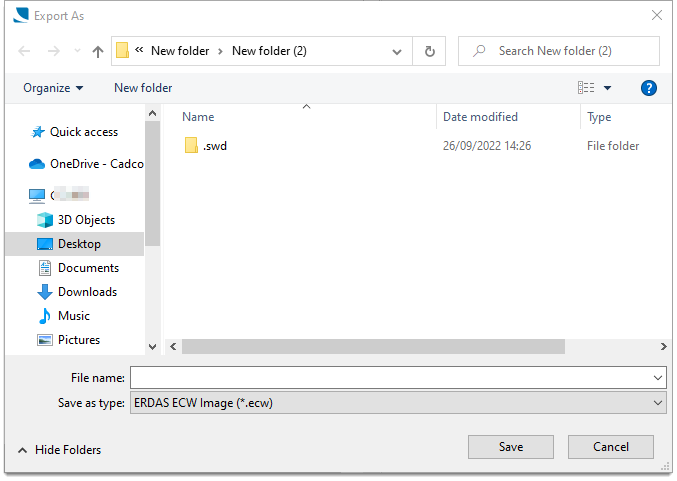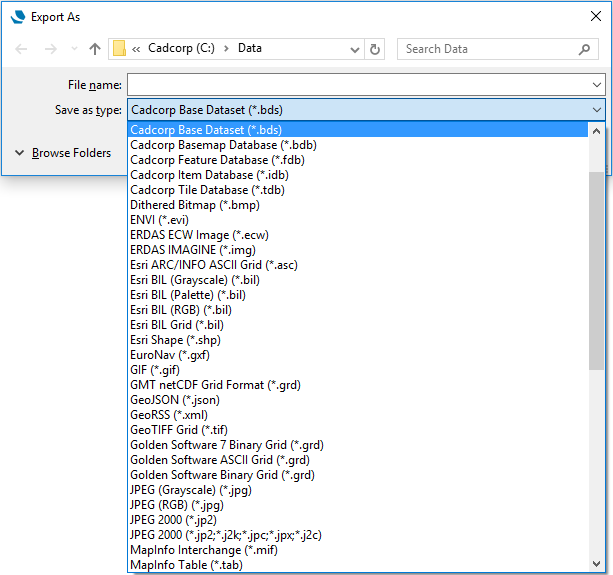Export to File
Export to File exports vector, raster or gridded data to a file on disk. Dedicated formats are available for tabular data.
Click File > Export > Export to File.
Cadcorp recommends cleaning geometries before exporting to vector formats. Irregular geometries may cause failure of the export process.
Click the required export option and then click the Export to File button at the bottom of the screen.
The Export As dialog will be displayed with the chosen option in the Save as type box:
The drop-down can be displayed to allow you to change the export type if required.
See Export Formats for a full list of raster and vector export formats supported by Cadcorp SIS Desktop 9.1.
When a Table Window is the current Document window the Schema table and not the Map (Geometry) will be exported as a new table file.
Cadcorp SIS Desktop 9.1 does not export the extent of the current map window as raster data but the extent of the last Zoom command (i.e. Zoom Box, Zoom In, etc.).
For example a .png raster export will be clipped to the extent of selected items after a Zoom Selection (Home > Zoom) command.