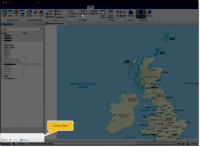Control Bars
Maps, GPS (Location), Item Properties and Libraries options are held in the Control Bars. These are located to the left of the Map Window.
All control bars can be moved to other screen positions.
These control bars allow you to keep track of the following information:
- The properties associated with selected items
- The current GPS Connection details
- The commands results of user GisLink
 actions.
actions.
Some control bars like the Developer and Temporal options are at the bottom of the Main Window. See Control Bars in our SIS Desktop 9.1 Help  for more information.
for more information.
If the control bars are moved or resized, their new positions and sizes will be stored in the UI settings database. These new positions are remembered for subsequent Cadcorp SIS Desktop 9.1 sessions.