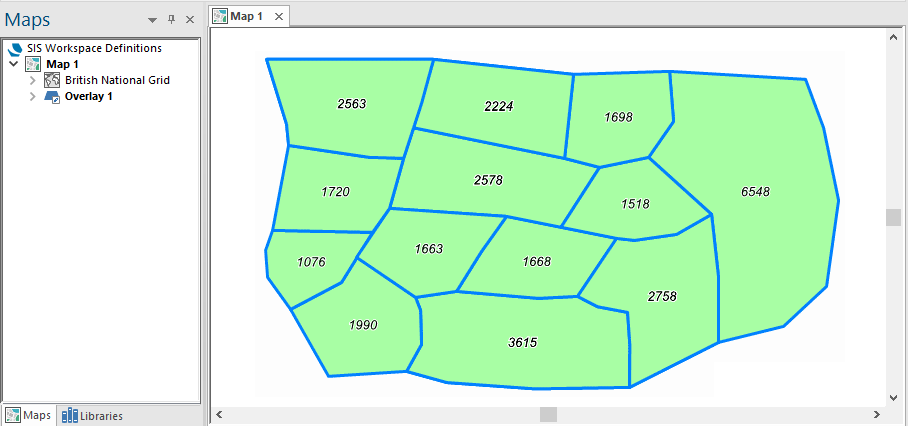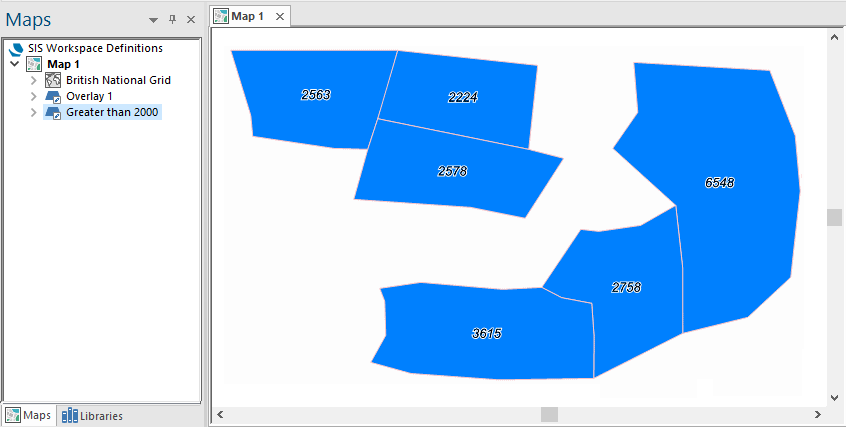General (Process operations)
Collects together the geometries of Items into a single Item, without applying any spatial operation.
See Collect (Command).
Filters Item using an expression. See also Overlay Filters.
This map shows a many Polygons in the Map Window with their areas displayed by a Labels theme:
To create a new overlay showing only the areas greater than 2000m2select > Process > General > Filter and select Area..
Add >2000 to the _area# expression shown in the top pane and click OK.
The new overlay will show Polygons with an area greater than 2000m2.
Groups Items using an expression. Multiple groups are processed in multiple threads, where possible.
Enter an expression to select and group a number of Items, i.e.
'_FC&' or ''Iif(_FC&=3,"House",building_type$)'
Sorts Items by a value.