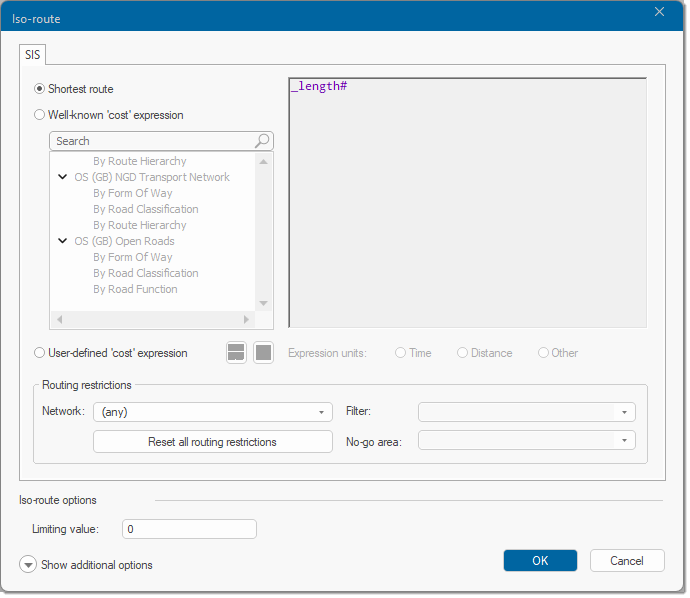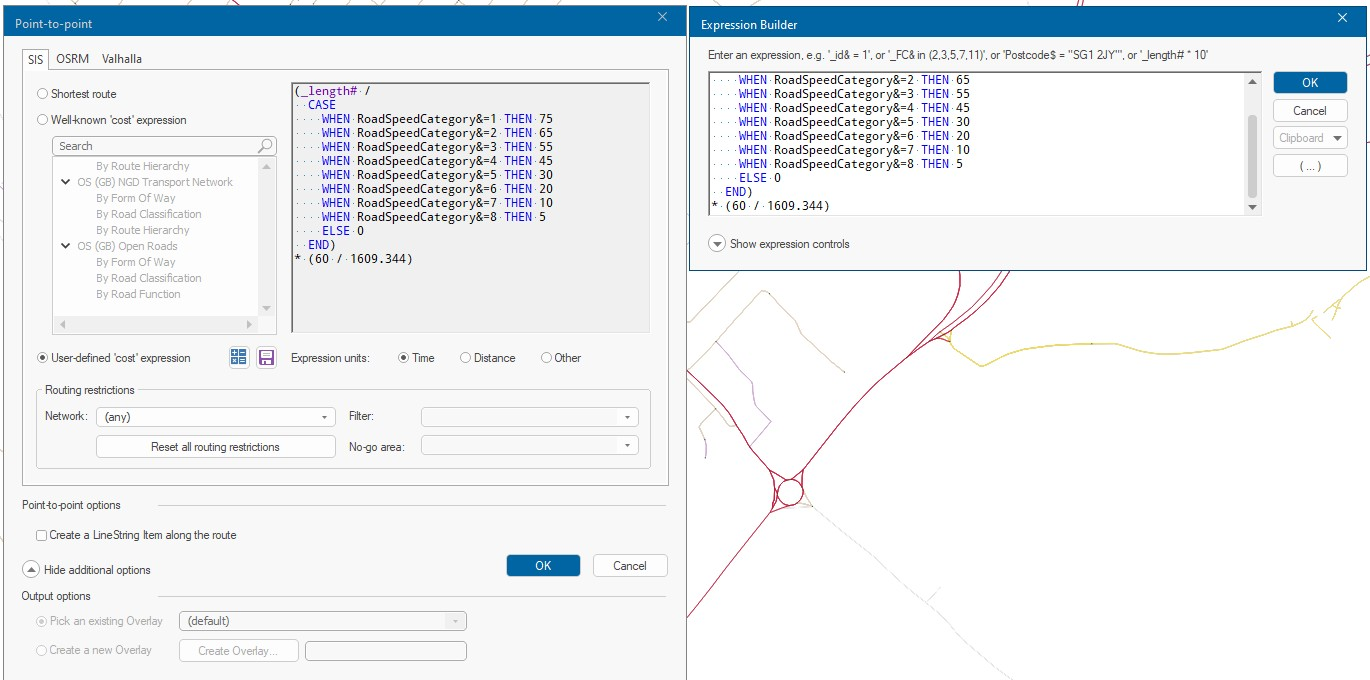Iso-route
Iso-route constructs an iso-route (traced network) from a point.
The iso-route is traced over existing graphics; it shows the distance you could travel if you were leaving from a given point and your journey was subject to certain conditions.
Cadcorp SIS Desktop 9.1 creates the iso-route as a MultiLineString item which covers all the places that can be reached.
As it overlays existing data, we recommend creating isoroutes on a different overlay from the original data. This ensures you can also view them easily.
Select Analysis > Routing > Iso-Route
This opens the Iso-route dialog:
Select one of the iso-route options.
- Shortest - Show all locations that can be reached via a route shorter than the distance entered as a Limiting value
- Well-known 'cost'- choice of well-known mapping networks.
- User-defined 'cost' Expression - Select this option to use an expression to calculate the iso-route. For e.g. an expression may be used to take into account the speed limits on the roads in order to calculate an iso-chrone based on time rather than distance.
Shortest Route
To find the shortest route, the _length# property of the items is used.
You could create an expression to enable the “cost” of each link to be used, or if the expression were:
_length#/SpeedLimit&
then the time for each link would be calculated.
Note: The attribute SpeedLimit& must exist for each link.
Enter a limiting value. This gives the furthest point to which the iso-route is constructed in any direction from the starting point.
Well-known Cost Expressions
Finds the cheapest route using a well-known expression as the 'cost' of a link. Many of these options are similar to the ones available in other routing options.
- HERE Map
- OS (GB) MasterMap Highways Network
- OS (GB) NGD Transport Network
- OS (GB) Open Roads
User-defined Cost Expression
Finds the 'cheapest' route using the expression as the 'cost' of a Link over any Link/Node network. Open the expression builder to create your own expression with unique values. When run, the result of the expression can be expressed in Time, Distance or any other value.
Press Save to save the expression to a .NOL.
Here is an example based on a HERE map but the speeds have been reduced by 5 miles to gauge the effect of times on point- to-point routing.
Routing Restrictions
| Network | Select the overlay that contains the routing network. To select all overlays, leave the menu option as "any". |
| Filter | Specify a filter to use when looking for Links and Nodes on the routing network. |
| No-Go | Specify a no-go area to use when looking for Links and Nodes on the routing network. A No-go area is simply a user-defined area of the map which routes cannot pass through (for eg: an area of flooding or avoiding roads within x metres of an incident). A No-go area is a type of spatial filter. |
Limiting value
Use the current linear units set in the Units tab (Home > Map > CRS)
Iso-routes from items
Constructs traced networks from the origin(s) of the currently selected item(s).