Save As
Save As saves to disk the updated version of the SIS Workspace Definition (SWD) file under a different name or in a different directory.
In the map window, right-click on the SWD to open the context menu and select Save As.
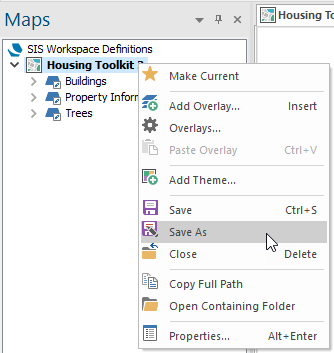
See also Save options.