Drape Geometry
Drape Geometry drapes geometry from an overlay onto the selected TIN item.
Click the Drape to Geometry in the Edit tab  or right-click inside the map window and select Drape Geometry.
or right-click inside the map window and select Drape Geometry.
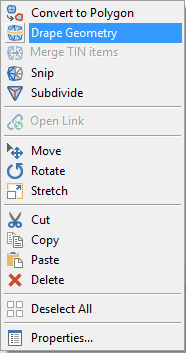
For each item in the chosen overlay the vertex is moved up or down onto the TIN item.
Moreover whenever a geometry segment crosses a TIN triangle, a 3D vertex is added to the new LineString item which is on the edge of the triangle.
Each overlay item must be totally inside the TIN item to be modified since the height outside the TIN item is undefined.