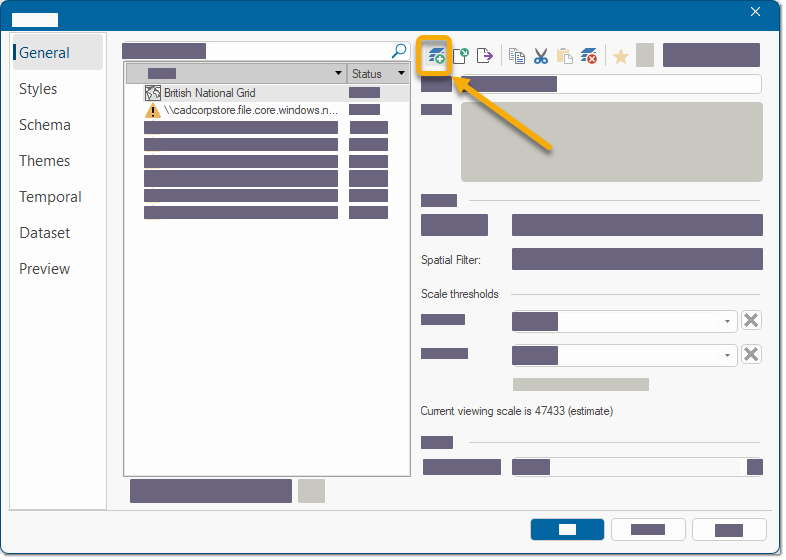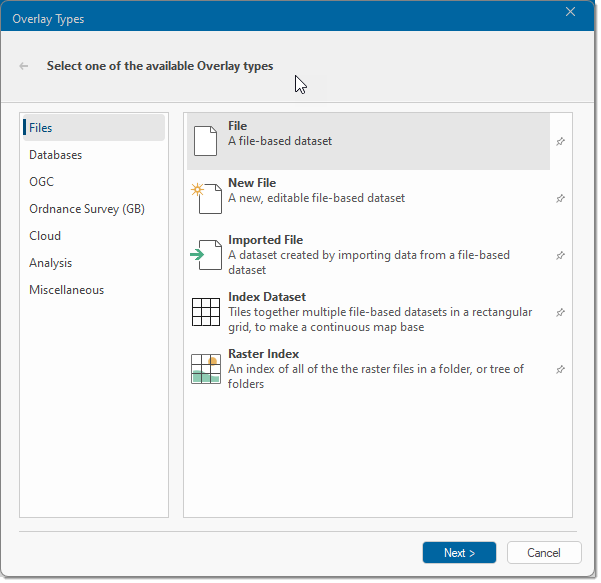Add Overlay
Overlays can be thought of as transparent sheets on which any graphical data may be placed.
The easiest way to add a new overlay is to click the Add Overlay button on the Home toolbar.
Here are some more ways to add a new overlay.
Map Window local command
| If no Overlay has already been created: | If an Overlay already exists: |
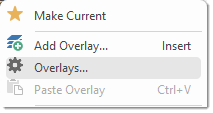
|

|
Press F2 navigate to the General tab and select Add Overlay from the Overlay button drop-down:
Any of the above methods opens the Overlay Types dialog:
This dialog gives access to all available overlay types grouped under six tabs: