Add Theme
Add Theme allows you to add a new Theme to an existing overlay.
Click Home > Map > Add Theme.
or right click to open the local menu command and choose Add Theme.
.png)
Note: If a theme is copied from another overlay the Paste Theme option will be highlighted and the theme can be pasted into the selected overlay.
2. Select Themes (  ) in the Maps Control Bar and click or press the Ins key on the keyboard.
) in the Maps Control Bar and click or press the Ins key on the keyboard.
3. Select Add ( .png) ) from the Overlays dialog Themes tab, Theme drop-down list:
) from the Overlays dialog Themes tab, Theme drop-down list: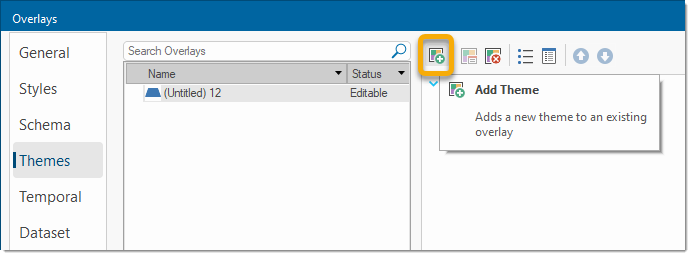
There are four different types of themes available.