Adding Standalone Licences
To add standalone licences, use the Cadcorp SIS Licence Administrator 9.1 tool.
- Click File > Utilities to open the Licence Administrator.
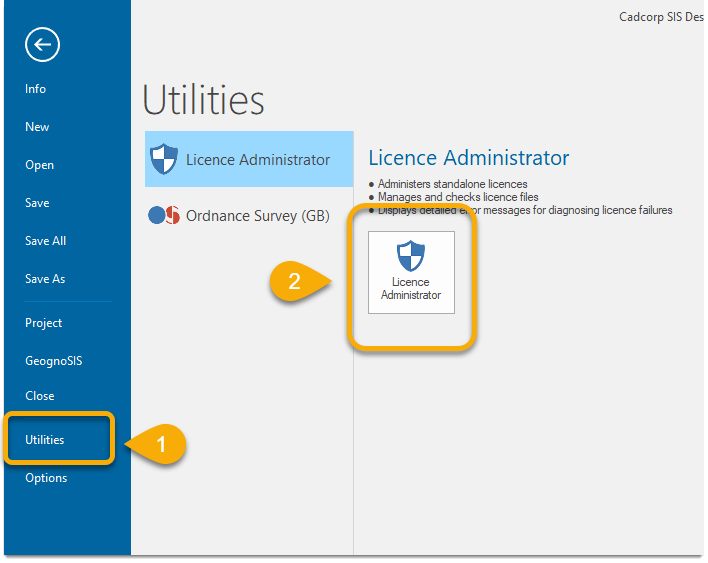
- Press Add.
- Browse to the location of the licence file and open it.
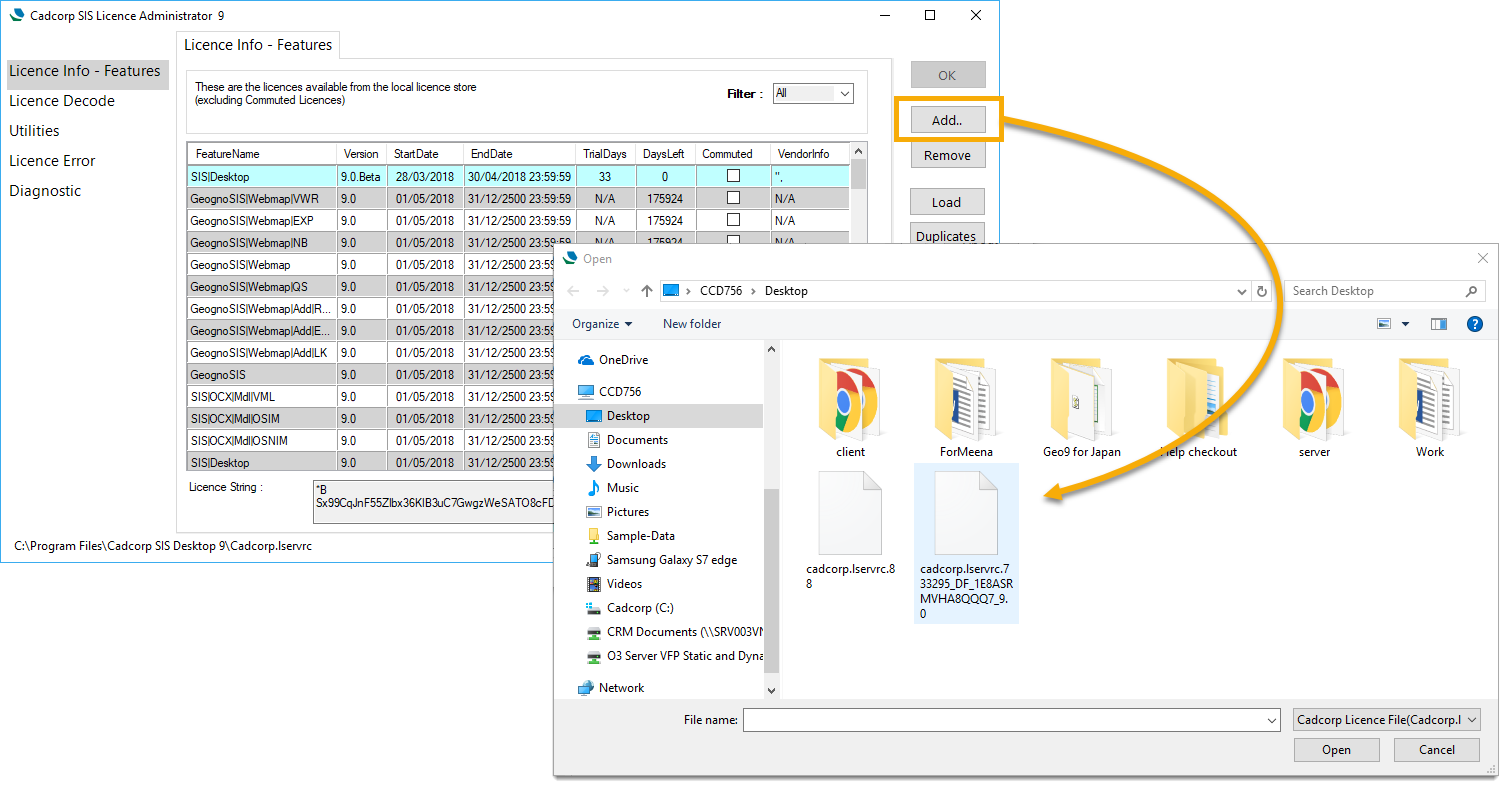
- Before adding any licence feature you can choose to validate the licence.
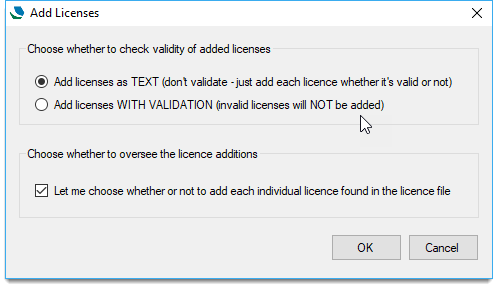
- For each feature in the licence file there will be a confirm prompt, press OK to continue. The licence will be validated and an error displayed if the validation fails.
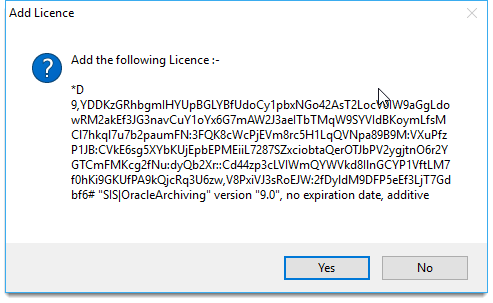
Click Yes to add the licence.
Ensure your licence file is still in the original Cadcorp- supplied format - cadcorp.lservrc.(product or version number)