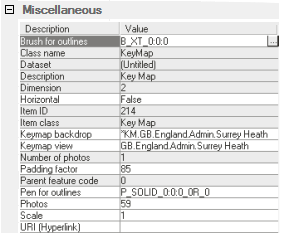Changing the appearance of a Key Map
The KeyMap rectangle is simply a special class of Polygon item so its Pen and Brush can be changed in the same way as other Polygons. By default the Pen is 'by overlay' and the Brush is opaque white.
Find more on Key Maps here.
In this example, the colour and appearance of the Surrey Heath area is determined by the appearance of the item stored in the *KM library folder.
The hatched map area appearance can be changed in the Properties Control Bar with the Brush for outlines and Pen for outlines properties.
Note: You can only set brushes or pens which are stored in a NOL or enter an implicit string which specifies the brush or pen style:
The following is an example of a circular Key Map where the surrounding thickened blue circle does not touch the backdrop item.
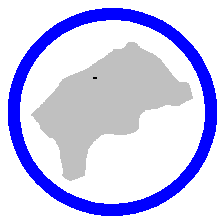
This can be achieved either by storing a named view slightly larger than the backdrop item and using that as the KeyMap View or by creating a pen which is offset by 2mm and drawing the circle over the Key Map rectangle.
With both the circle and the Key Map selected, use Union (Analysis > Boolean Operations) to add the circle to the Key Map.
Click here for Item Properties
Properties
| Property | Description | |
|
Polygon: _area# |
The Polygon covered by the item in square metres. |
|
|
Brush for outlines: _brushOutline$ |
Brush used to fill associated Map Frame item polygons in the Key Map. |
|
|
Clockwise: _bClockwise& |
Is the item geometry defined in a clockwise direction? |
|
|
KeyMap backdrop: _keyMapBackdrop$ |
The named Item to draw as the Key Map backdrop. |
|
|
KeyMap view: _keyMapView$ |
The named View within which to draw the Key Map. If this is "" the Key Map will draw around its associated Map Frame items (padded by the value of Padding factor. See below) |
|
|
Number of edges: _numedges& |
Number of edges in a geometrical shape. |
|
|
Number of loops: _numloops& |
Number of loops used by a Polygon item. Most Polygon items have only one loop. However, any holes or islands are stored as extra loops. |
|
|
Number of photos: _nPhoto& |
The number of associated Map Frame items in a Key Map. |
|
|
Padding factor: _padFactor# |
Padding factor to apply to the accumulated extents of the associated Map Frame items when drawing a Key Map with no named View. |
|
| Pen for outlines: _penOutline$ |
Pen used to draw associated Map Frame item polygons in the Key Map. |
|
| Photos: _photos$ |
A space-separated list of the item IDs of the Map Frame items associated with a Key Map. |
|
| Splinter factor: _splinter# |
The splinter factor of the Polygon. A circle has a splinter factor of 1. A very long and thin area could have a splinter factor of 100. Polygon items with large splinter factors are often produced by overlapping LineString items which are almost but not quite the same. |
|