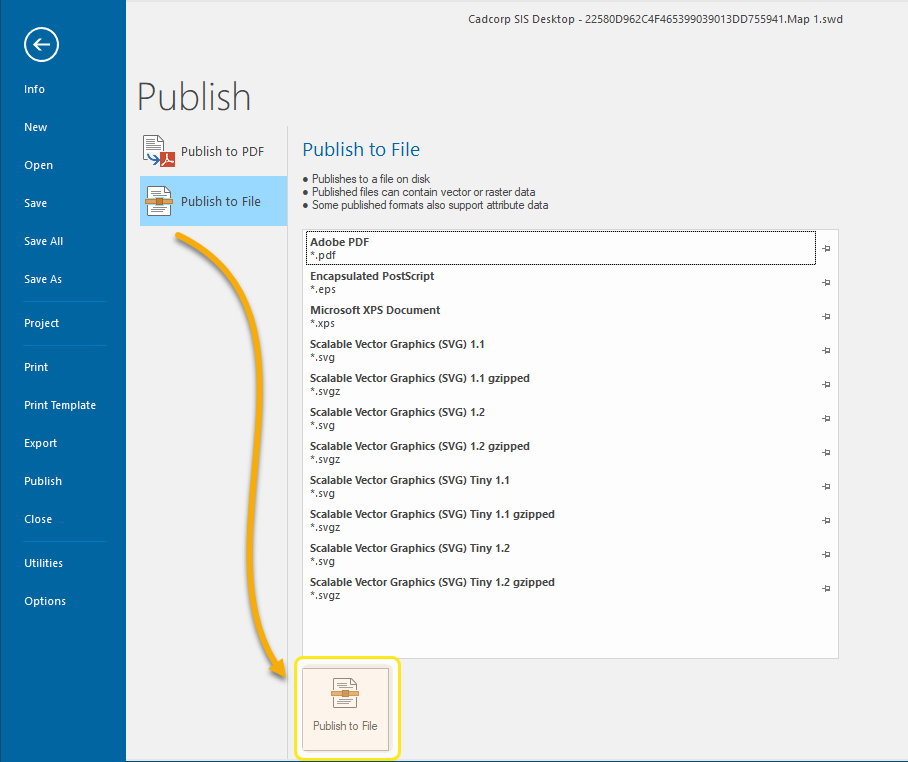Publish to File
Publish to File publishes the current window to a selected type of file.
Use this option to create a document that cannot be edited by anyone viewing that file. This is especially useful for official or formal documents.
Select File > Publish > Publish to File and click the Publish to File button.
Use the next dialog to select the file name and the output type:
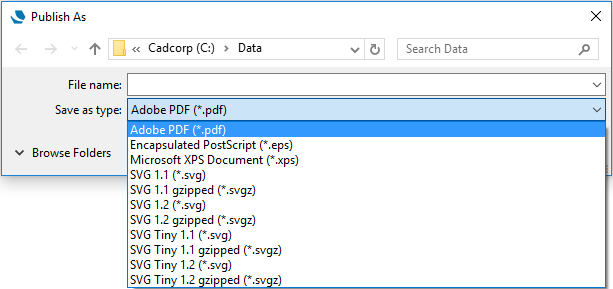
Publish to File allows you to save in the following file formats (follow the links for more information):
- Adobe PDF (*.pdf)
- Encapsulated PostScript (*.eps)
- Microsoft XPS Document (*.xps)
- Scalable Vector Graphics (SVG)