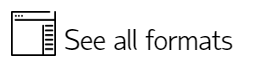Bitmap (*.bmp)
Export as a georeferenced bitmap image (*.bmp). The image origin and size are stored within a ‘world’ (*.bpw) file.
When you use this command, the extents of the saved image are not necessarily those of the view you see on screen. The information saved is the extents of your last zoom. In the case of raster data, the image dimensions are forced to match the aspect ratio of the current view.
When exporting to Bitmap (*.bmp) the following Bitmap dialog is displayed:
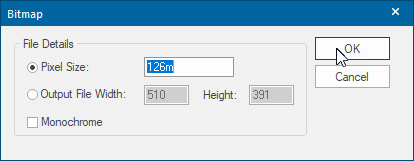
| Option | Description | |
| Pixel Size | The width of a pixel in coordinate system units. | |
| Output File Width | The width in pixels of the bitmap to create. | |
| Output File Height | The height in pixels of the bitmap to create. | |
| Monochrome | Check this tickbox to create a monochrome bitmap instead of using the screen's colour depth. | |
Arguments to Export API Method
- clsExport$
Compatibility:
- Cadcorp SIS Desktop
- Cadcorp SIS ActiveX Modeller
- Cadcorp SIS ActiveX Manager