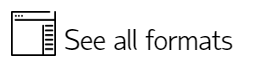Dithered Bitmap (*.bmp)
A dithered bitmap consists of a number of a few coloured pixels set next to each other carefully in order to create the visual effect of a full range of colours.
To make sure the full extend of what you require is in the output use the zoom tool to define a box around the area of interest rather than using the wheel mouse to navigate there.
When exporting to Dithered Bitmap (*.bmp) the following Bitmap dialog is displayed:
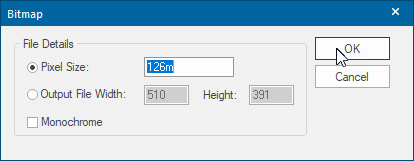
| Option | Description | |
| Pixel Size | The width of a pixel in coordinate system units. | |
| Output File Width | The width in pixels of the bitmap to create. | |
| Output File Height | The height in pixels of the bitmap to create. | |
| Monochrome | Check this tickbox to create a monochrome bitmap instead of using the screen's colour depth. | |
Arguments to Export API Method
- clsExport$
ABitmapSaverDitherBmp
Compatibility:
- Cadcorp SIS Desktop
- Cadcorp SIS ActiveX Modeller
- Cadcorp SIS ActiveX Manager