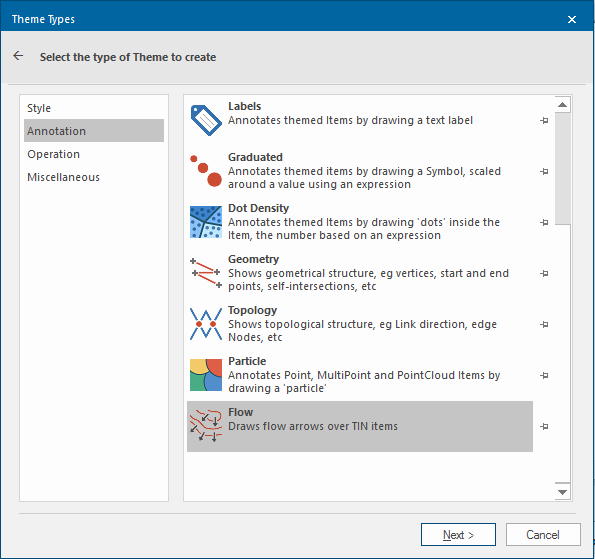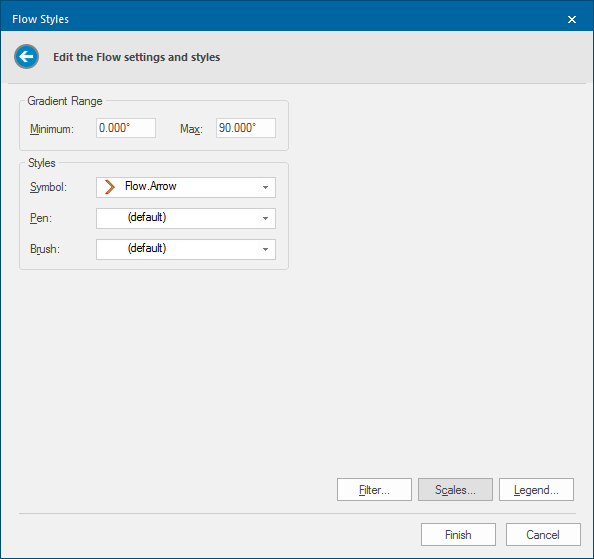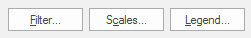Flow
The Flow theme draws flow arrows over Triangulated Irregular Networks (TIN) items.
Click Home > Add Theme > Annotation and select Flow.
Click Next to open the Flow Styles dialog.
- Select a minimum and maximum gradient which will be depicted with a flow arrow:
- Choose a Symbol to be used to draw flow arrows.
- Choose the Pen and Brush to be used for flow symbols.
- Click Finish.
Filter, Scale and Legend buttons
Note: Click here for Flow Theme properties.