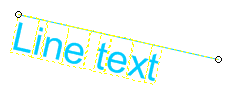Selecting Text
Use the following selection methods to select text in SIS Desktop 9.1.
You cannot select text items by snapping on the text characters.
Selecting Point Text
Select Point Text by its alignment point. Do this by either:
- creating a selection box around the alignment point (or around the entire text block if you are unsure about the alignment point).
- using the Point snapcode when near the alignment point.
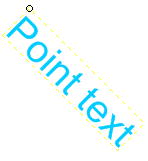
Selecting Box Text
Select Box Text by its alignment point (similar to point text above except you use the Box snapcode instead of Point).
You can also select Box Text using the Box snapcode at any of the points which make up the box.
When selected, Box Text is displayed with a box around it with handles at the corners, mid-points and centre.
A “butterfly” is displayed at the current alignment point.
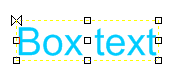
Selecting Label Text
Select Label Text using the same methods as Box Text or by clicking on the label line. The label line and text are all part of a single item and are selected together.
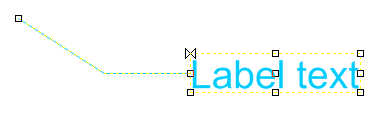
Selecting Line Text
Select Line Text by clicking on its associated LineString item.