Setting other permissions for Editing
Here are a few more permissions to set before you use Editing.
1. Add Map
A map is a collection of layers (usually some form of base mapping combined with other data layers.) To create a new map for editing, see Add Map.
2. Set Map settings
Only private maps with configured security can be edited. When creating/ editing a new map in WebMap Manager, remember to disable "Anonymous Access”. 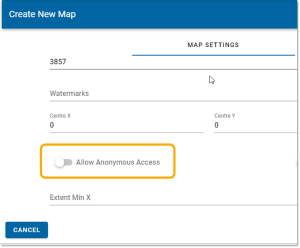
3. Add Layers
Layers can be added to a map. For editing purposes, the map will require:
- Some base mapping
- A GeognoSIS SWD containing any editable database layers, a snapping layer and other required data layers. (When adding a map in GeognoSIS, ensure you specify the path of the SWD that will be used by the Edit Add-in)
To manage these layers in your map, see Add Layers.
4. Manage User Permissions
Ensure the edit extension has been enabled in WebMap. To do this, select Settings > Map Extensions and toggle the Edit button.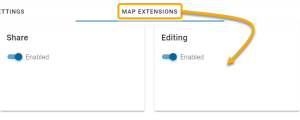
5. Set permissions on database tables
To enable users to save any edits to the search database tables, ensure they have write access to these tables.
To set these permissions, contact your database administrator or use the link on the left to talk to Cadcorp Support.