IRS Link
An Incident Recording System (IRS) is dedicated recording software used widely by emergency services. Clicking on a location in the map enables WebMap to communicate directly to the IRS service. WebMap can host an IRS service via a dedicated embedded map.
Select Configuration and click IRS Link. You will need a valid licence that includes IRS capability.
Enter the link to the embedded map provided to you by Cadcorp- ensure you share this link with your IRS solution provider. The link may look like: https://{domain}/{ApplicationName}/IRSLINK/embedded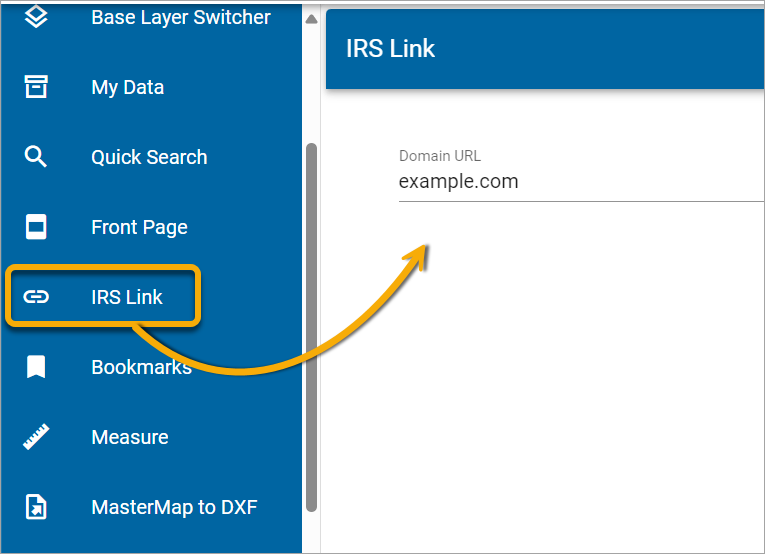
It may also include a query string: QS= "mapid=myMap&mapname={Your Map Name}&controlTag=MapPlaceholderTag&resolution=13&showsymbol=true&controls=panzoom,mouseposition,keymap,scaleline" This example embedded IRS map contains the pointer and required buttons.
Set the styles for the symbol size and colour (Fill) and outline width and colour (Stroke). To specify an icon, select from the available library of icons or click Add to upload a custom image of your choice.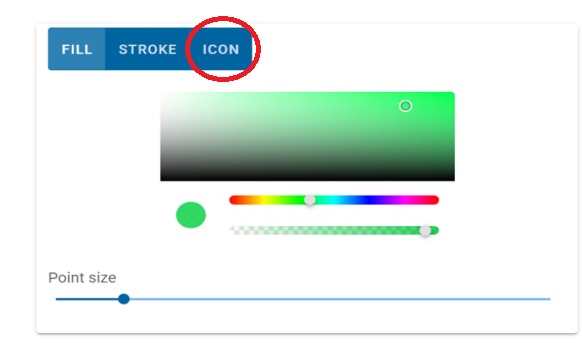
Click Save.
When set up successfully, the IRS link will show the relevant map; click anywhere on the map to select a location (1) and confirm it (2). 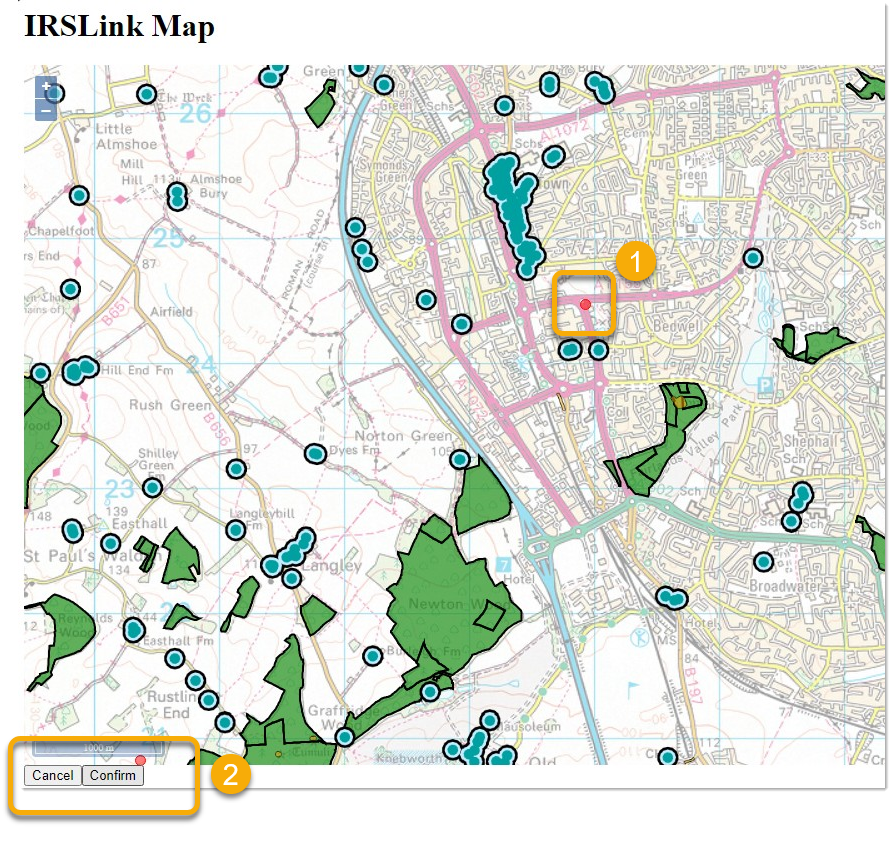
Contact Cadcorp to discuss the ideal solution for your organisation. See here  for more information on IRS systems.
for more information on IRS systems.