Pre-installation checks
Before installing Cadcorp SIS WebMap 9.1:
- Ensure Cadcorp GeognoSIS 9.1 has been installed and an instance created to use with SIS WebMap. See GeognoSIS Installation.
- Make a note of the instance’s port number. (You can find this on the GeognoSIS homepage)
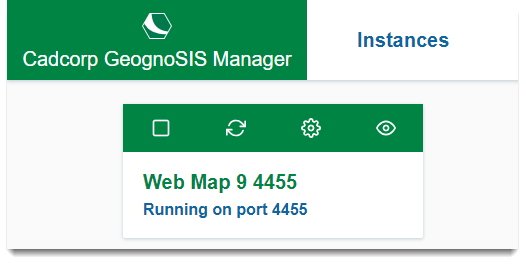
- Enable HTTP API for your instance (GeognoSIS Manager > View > Web Services > Cadcorp > HTTP API > Enable).
- Ensure Web Server (IIS) role (or Internet Information Services on Workstations) is enabled.
- Select the relevant installer.
When you are satisfied with these checks proceed with Manual Installation or Silent Installation.
Prerequisites and dependencies
- Microsoft SQL Server Express 2022 (WebMap and SQL Server installers only)
- Microsoft SQL Server Management Studio 20.1 (WebMap and SQL Server installers only)
- Microsoft ASP.NET Core Runtime 8 - Hosting Bundle
- IIS URL Rewrite 2.1 (As its name indicates, IIS URL Rewrite is only needed if you run WebMap in IIS)
- Microsoft OLE DB Driver for SQL Server 19 (Not required by WebMap but by the installer in order to connect to SQL Server)
- Microsoft Visual C++ 2015-2022 Redistributable Package (Not required by WebMap but a prerequisite of the Microsoft OLE DB Driver for SQL Server installer)
Notes
WebMap installation includes a new SQL database cache called Garnet (this replaces Redis used in previous versions). See here for more information.