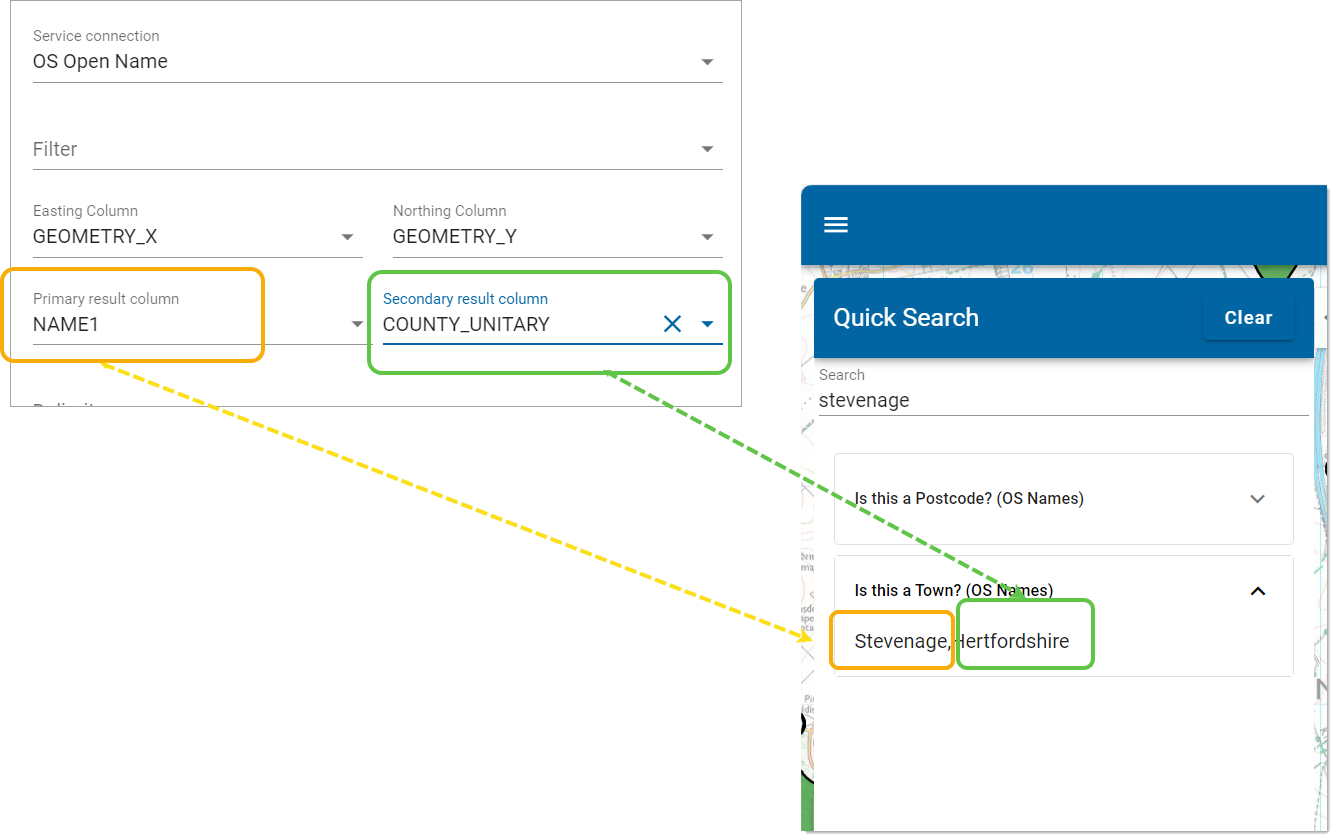Quick Search
Quick Search helps you search for any location in your embedded map; this is useful when running Local Knowledge™ searches.
Before configuring Quick Search, ensure an appropriate database or service connection has been set up.
- Select Configuration on the map.
- Click Quick Search.
- From options, select View Available Searches and click Add to create a new search.
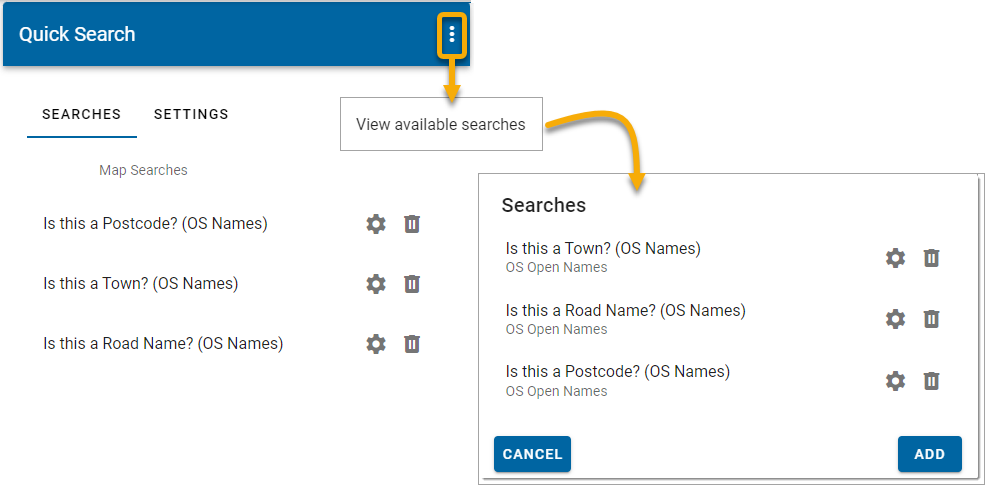
- Select Search Type and click Add to see all related options.
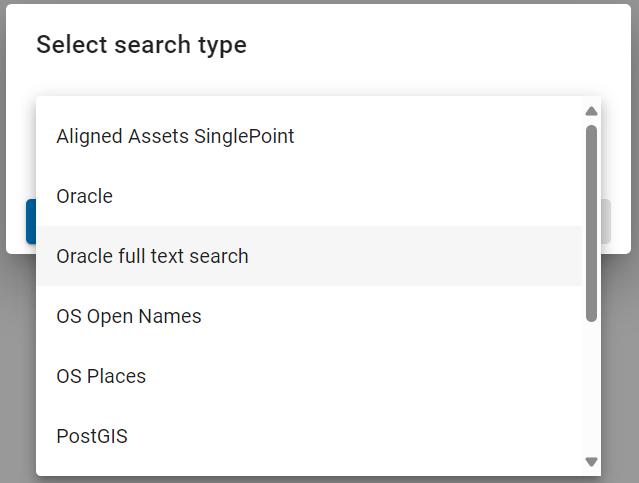
- The Search Type can be either services (OS Names, OS Places, Idox Symphony services) or databases (Oracle, PostGIS, SQL etc).
Search Types
Add this search type to enable WebMap to to search and filter results from the Aligned Assets SinglePoint API.