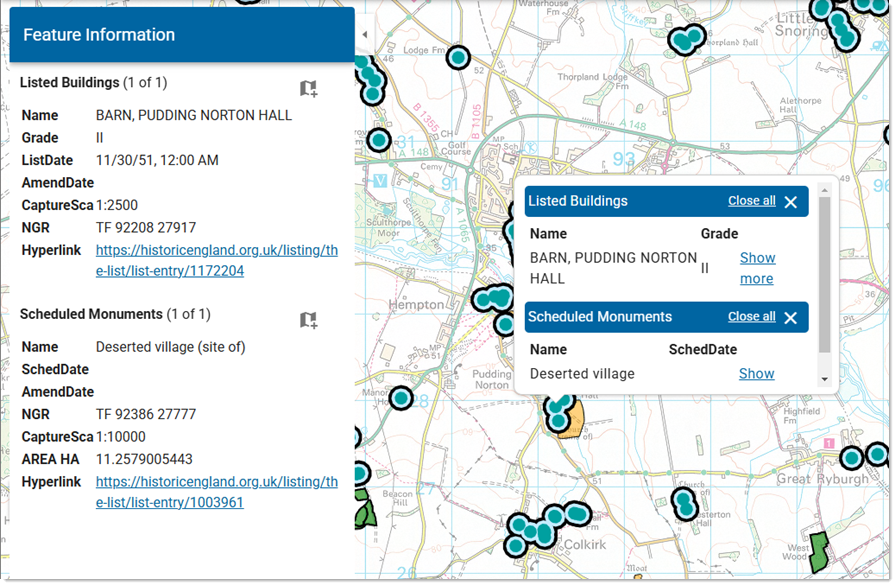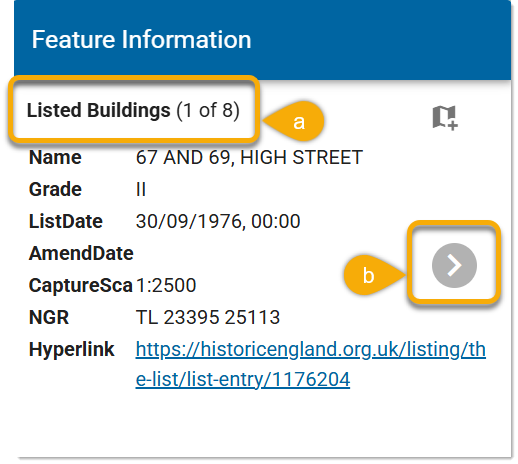Feature Information
Feature Information is displayed when a user clicks on a feature inside the map.
With no dialog pane on the left-hand side enabled, you can see a popout with attributes. (Attributes displayed may vary according to how the map is set up).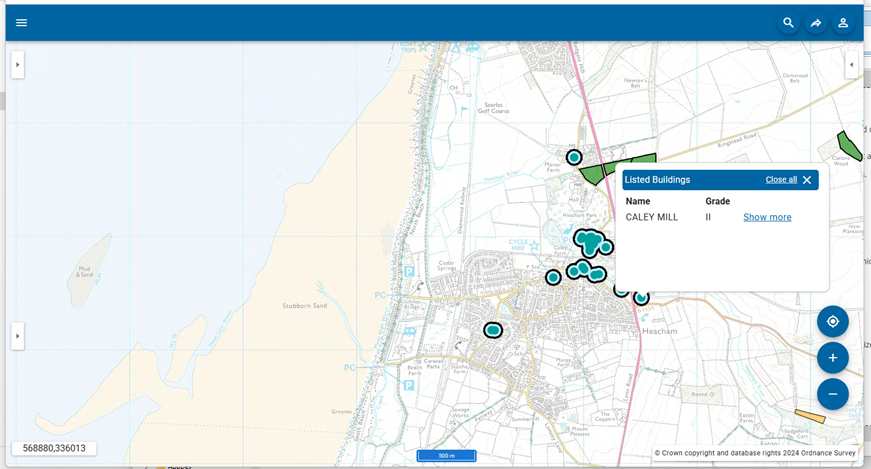
Use the Show more link to see a list of all attributes.
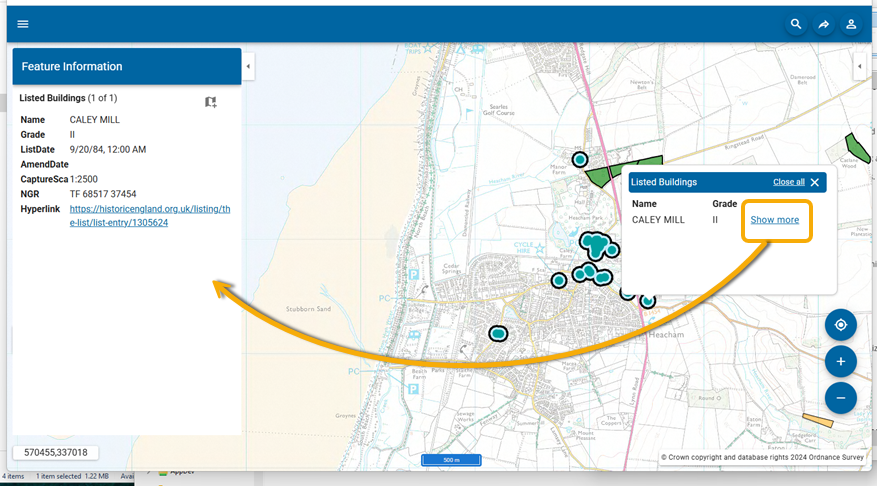
To allow full access to Feature Information, use the Quick Access Drawer to control overlays.
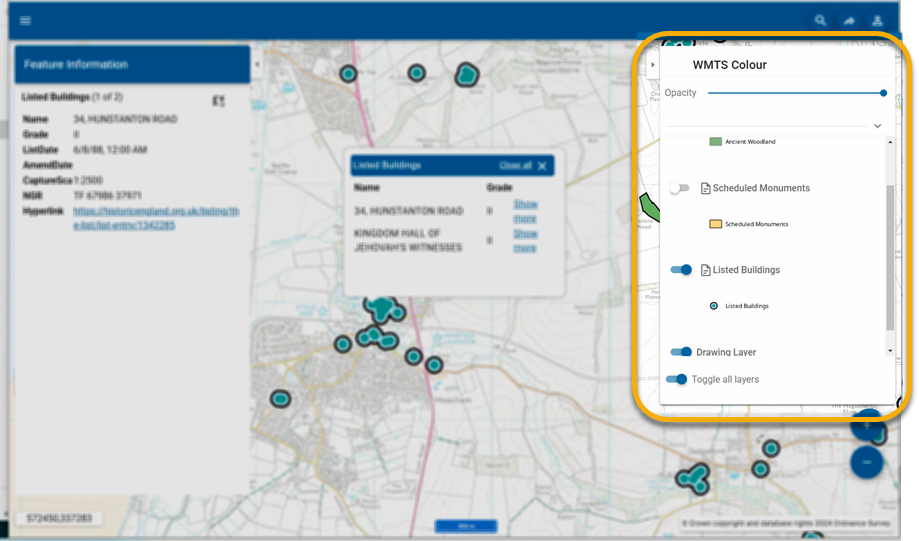
More about Feature Info
If there are multiple features at the location you click, you will see the total number of available features displayed (a). Hover the cursor to the right of the attributes and click the arrow (b) to scroll through and select any features at that location.
Features can be highlighted using the “Highlight Feature” button.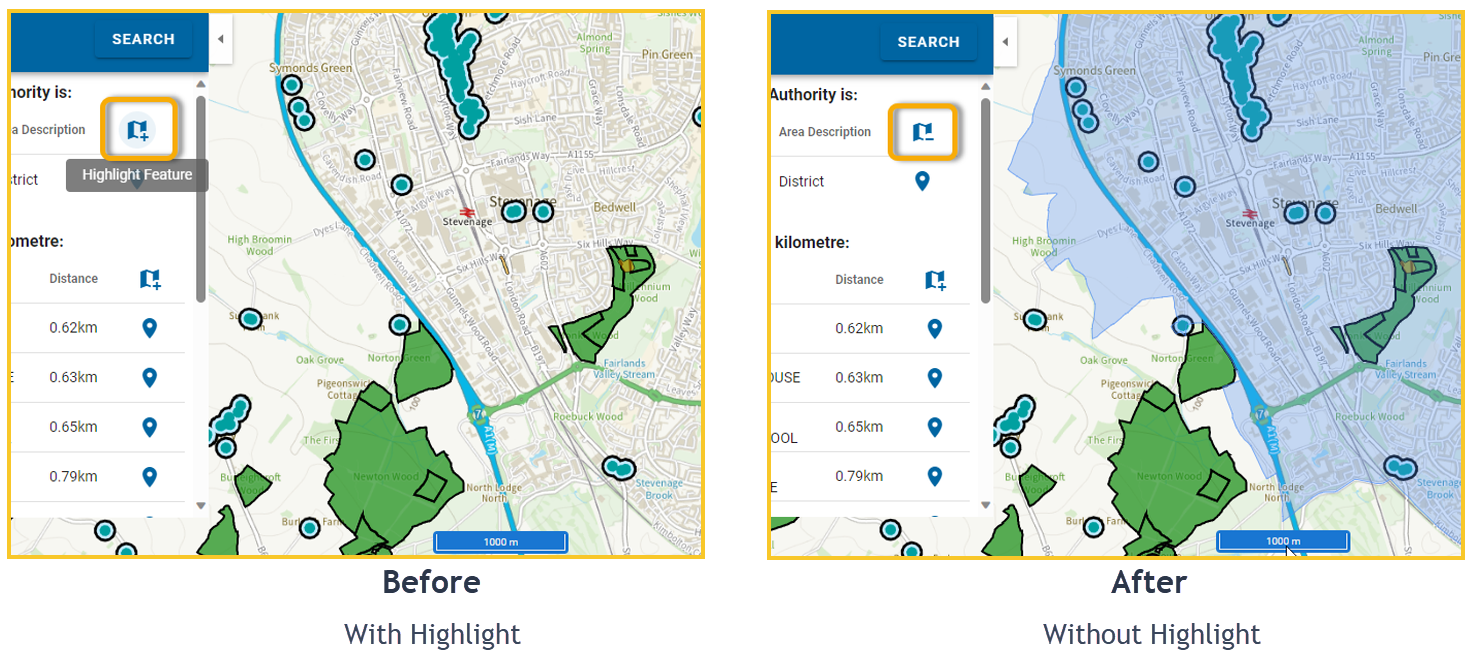
If multiple features from different layers are found at a single location, then features from each layer will be displayed in separate sections (both in the popout and main dialog).