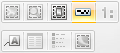
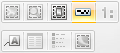
Automatic Scale Bar allows you to add pre-made scale bars to Print Templates. The Print Workshop Scale Bar function allows you to generate a new scale bar with a default styling to a cartographic Map Frame.
The Print Workshop Scale Bar function will determine the viewing scale of a Map Frame and size the scale bar according to the user defined input.
After opening the Scale Bar function a first user defined hook point input will define the location of the scale bar. The second point input will define the size and orientation of the scale bar.
The orientation of the scale bar is defined by the vector from input location 1 to 2.
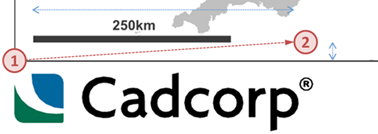
The longer axis of the vector will define the maximum length of the scale bar. The shorter axis will define the distance of the scale bar from the hook point (1).
It is recommended that you use the V snap code to snap the hook point to a corner of a map frame. A scale bar can be drawn outside a map frame but must snap the map frame to query the viewing scale property.
It is possible to centre a scale bar in a Map Frame by snapping the hook point to the Centre of a Map Frame border (snap-code c). The second input location should be set away from the hook point to define the long vector axis and length of the scale bar. Putting the second point at a slight angle sets a distance for the scale bar from the Map Frame border.
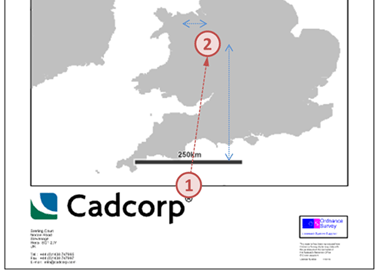
A scale bar can also be drawn in a Map Window. In this case the size of the scale bar is dependent on the viewing scale of the Map Window.
During the construction of Scale Bars it is possible to cancel the process (ESC), or undo the first point of a Scale Bar construction (←). SIS snap-aides (e.g. v for vertex) are available to assist with the construction of Scale Bars.
See other Print Workshop controls:
Send comments on this topic.
Click to return to www.cadcorp.com
© Copyright 2000-2017 Computer Aided Development Corporation Limited (Cadcorp).