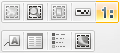
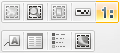
Scale Text is available when a Map Frame item is selected. Scale Text draws a dynamic text item which will represent the current viewing scale of a Map Frame item.
To set font details press the Return key after clicking on Scale Text, prior to dropping the scale text item on a Print Template. The Print Workshop - Set Font dialog will be displayed enabling font type, size and optional opaque background to be selected:
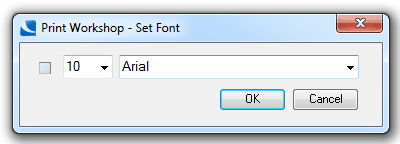
The font size and type can be selected from the drop-down boxes. Selecting the box on the left of the dialog will give the scale text an opaque background.
With this box unselected (default state) the scale text will not have an opaque background and will look similar to:
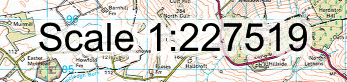
If the box is selected:
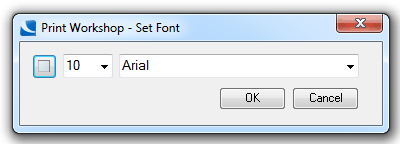
The scale text will have an opaque background and will look similar to:
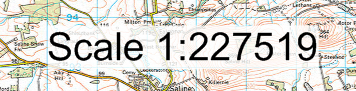
See other Print Workshop controls:
Send comments on this topic.
Click to return to www.cadcorp.com
© Copyright 2000-2017 Computer Aided Development Corporation Limited (Cadcorp).