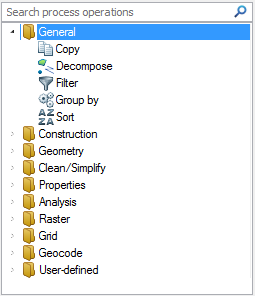
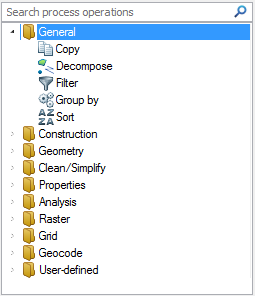
Copies an existing Item.
See Copy (Command).
Breaks down Items with complex geometry into separate Items, for example MultiLine String Items will be turned into several Line String Items.
See Decompose (Command).
Filters Item using an expression.
See the Overlay Filters topics.
Groups Items using an expression.
Multiple groups are processed in multiple threads, where possible.
Enter an expression to select and group a number of Items, i.e.
'_FC&' or ''Iif(_FC&=3,"House",building_type$)'
Sorts Items by a value.
This example shows a number of Polygons in the Map Window with their areas displayed by a Labels theme:
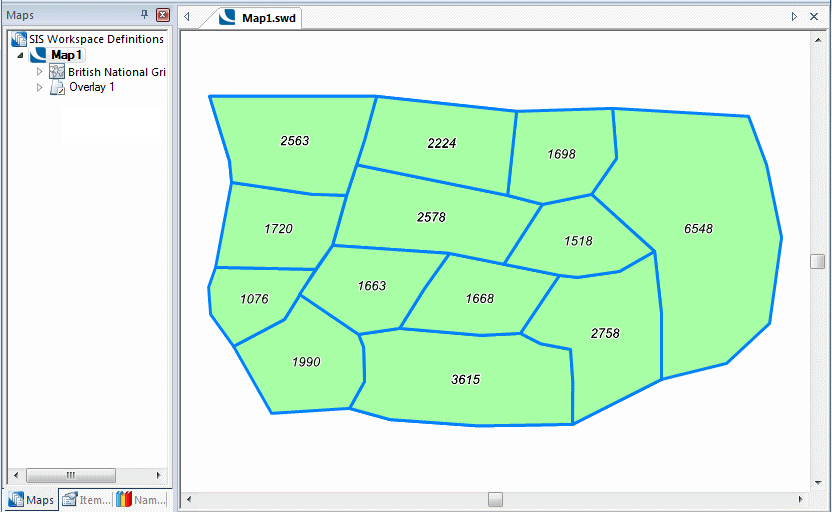
This example creates a new overlay showing only the areas greater than 2000m2.
Select the Process command, the Processing Input dialog will be displayed:
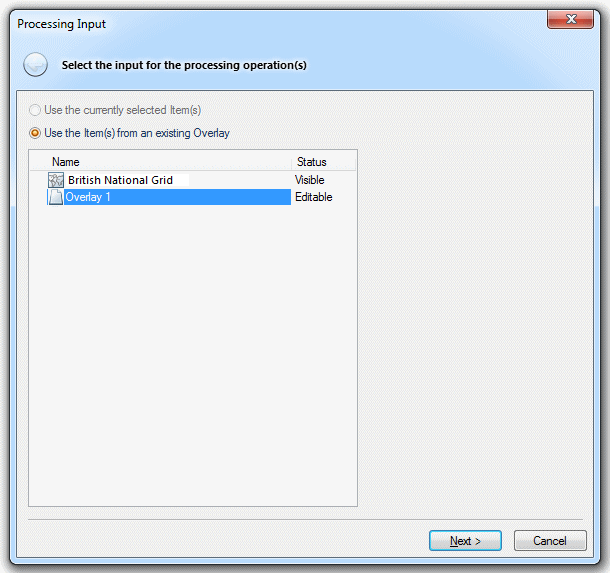
Select the required overlay and click Next.
The Processing Operations dialog will be displayed:
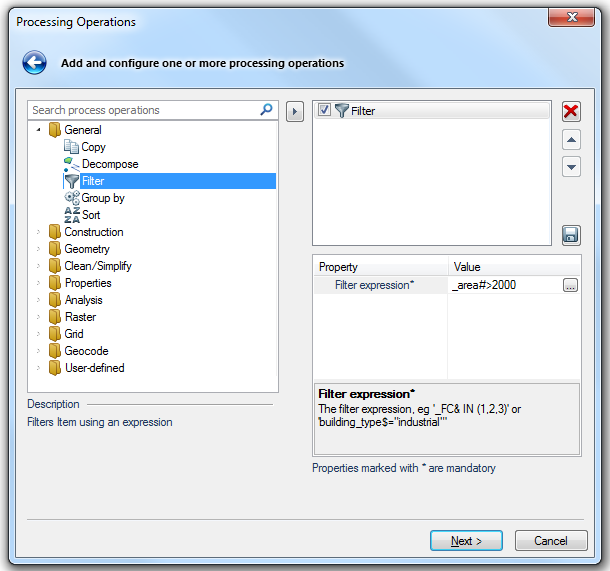
In the left-hand pane expand General and select Filter.
Click the right arrow button to bring Filter to the right-hand pane.
Click on Filter Expression, in the right-hand lower pane, the ... button for the Value column will now be shown. Click this ... button to display the Expression Builder dialog:
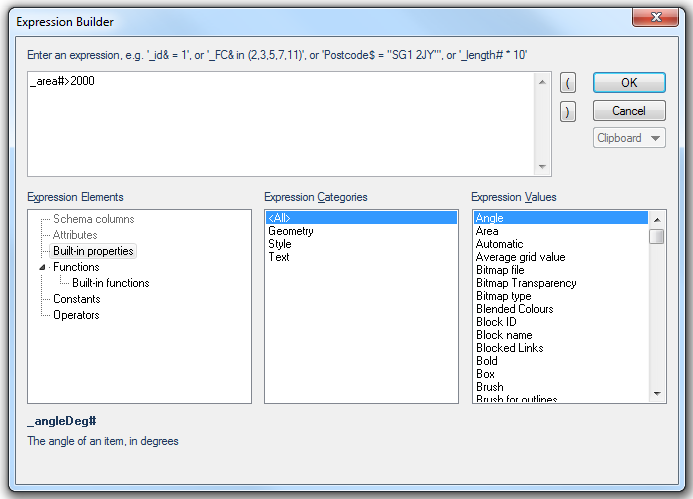
In the Expression values pane select Area and click Insert.
Add >2000 to the _area# expression shown in the top pane.
Click OK to return to the Processing Operations dialog.
The Filter expression _area#>2000 will be shown in the right-hand lower pane:
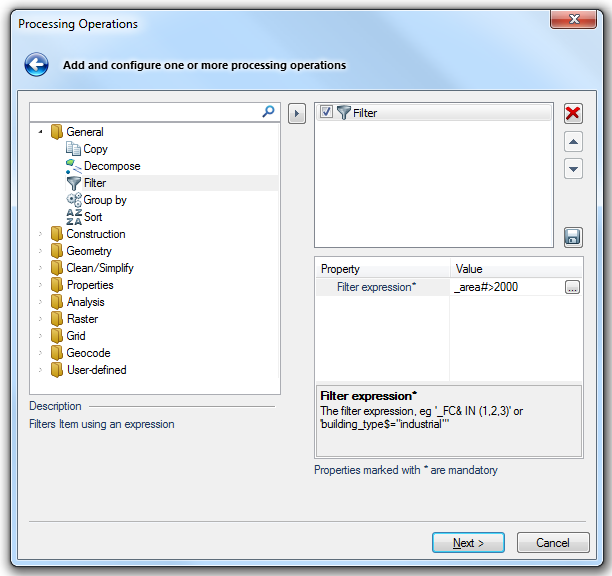
To save this Filter click the floppy disk icon. The Save Process As dialog will be displayed. Enter a Folder name and Name for the filter and click OK.
Click Next.
The Processing Output dialog will be displayed.
To create the output as a new overlay choose the Create a new Internal Overlay for the processed Item(s) option and enter Greater than 2000 as the name for the new overlay.
Click Finish.
Note: The filter is held in the (temporary) library and must be copied to the current library if it is to be saved.
The new overlay will show Polygons with an area greater than 2000m2.
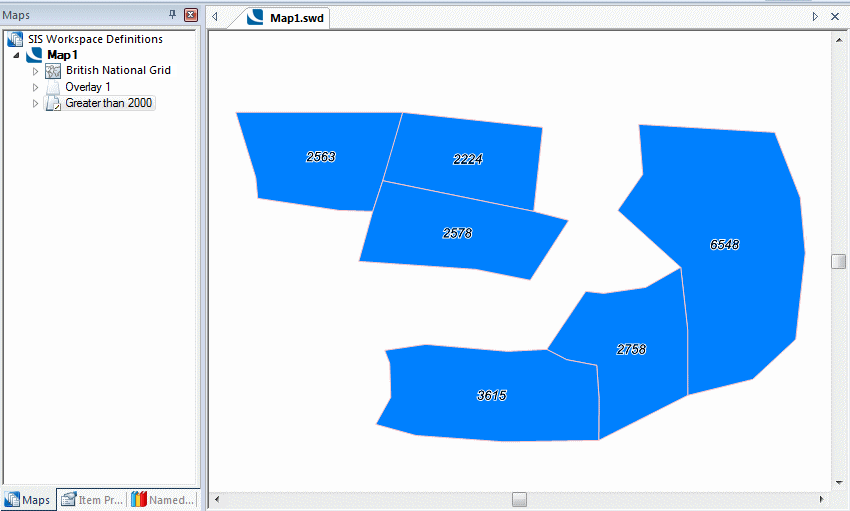
Click here to return to the Run new Process main topic.
Click here to return to the Theme Types dialog - Operation tab - Process topic.
Send comments on this topic.
Click to return to www.cadcorp.com
© Copyright 2000-2017 Computer Aided Development Corporation Limited (Cadcorp).