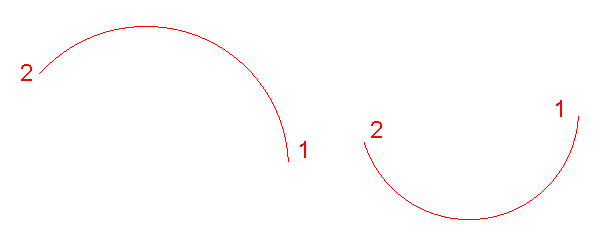.png) Arc: Centre, Point, Point
Arc: Centre, Point, Point
Applicability:
- Cadcorp SIS Map Modeller
- Cadcorp SIS Map Editor
- Cadcorp SIS ActiveX Modeller
Ribbon Group:
Create-Advanced-Arc
Conditions for use:
- Item Class: LineString
- Minimum number selected: None
- Minimum item status: Editable
Associated commands:
Description:
.gif) Centre, Point, Point constructs a LineString item from a circular arc of maximum 180 degrees, with a known centre point, start point and end point.
Centre, Point, Point constructs a LineString item from a circular arc of maximum 180 degrees, with a known centre point, start point and end point.
Example:
- Select Centre, Point, Point.
- Click a point for the centre of the arc.
- Click a point for the start of the arc (point 1 in the diagram below).
- Click a point for the end of the arc (point 2 in the diagram below). The arc is drawn using the shortest route between the start and end points, and therefore has a maximum angle of 180 degrees. The position of the end point relative to the start therefore governs whether the arc is drawn clockwise or anti-clockwise:
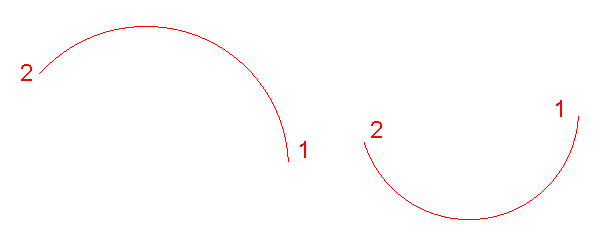
Top of page
AComArcCPP
Send comments on this topic.
Click to return to www.cadcorp.com
© Copyright 2000-2017 Computer Aided Development Corporation Limited (Cadcorp).
.png) Arc: Centre, Point, Point
Arc: Centre, Point, Point.png) Arc: Centre, Point, Point
Arc: Centre, Point, Point.gif) Centre, Point, Point constructs a LineString item from a circular arc of maximum 180 degrees, with a known centre point, start point and end point.
Centre, Point, Point constructs a LineString item from a circular arc of maximum 180 degrees, with a known centre point, start point and end point.