
The Create tab is divided into seven logical command groups as shown below:

| Point | Draws new point items. |
| LineString | Constructs a new LineString item, with options for tracing etc. |
| Polygon | Constructs a new Polygon item made up of straight segments. |
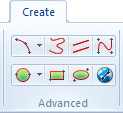
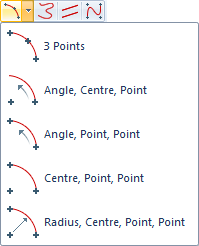
|
|
|
|
Constructs a circular arc going through three points. |
|
|
Constructs a circular arc with a given angle, centred on a point. |
|
|
Constructs a circular arc with a given angle between two points. |
|
|
Constructs a circular arc with a specified centre. |
|
|
Constructs a circular arc with a specified radius. |

|
|
|
|
Draws freehand LineString and point items |
.gif) Rule Rule |
Constructs ruled lines |
.gif) Bezier Bezier |
Constructs a smooth Bezier curve |
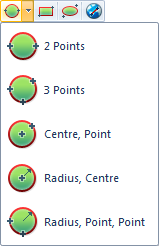
|
|
|
Constructs the circle with a diameter between two points. |
|
|
Constructs the circle going through three points. |
|
|
Constructs a circle from its centre, and a point on its circumference. |
|
|
Constructs concentric circles with the specified radii. |
|
|
|
Constructs a circle with a specified radius, passing through two points. |

|
|
|
|
Constructs a rectangle or square |
.gif) Ellipse Ellipse |
Constructs an ellipse |
.gif) Great Circle Line Great Circle Line |
Creates a Great Circle Line |
The Process group is only available in Map Modeller.
.png)
|
Remove all attributes |
Removes all attributes from selected Item(s) A Confirmation box that you wish to run the process will be displayed unless the "Don't ask again..." tickbox is checked. |
|
Strip styles |
Strips all styling information from selected Item(s) A Confirmation box that you wish to run the process will be displayed unless the "Don't ask again..." tickbox is checked. |

|
|
|
|
Runs a Named Process on the selected Item(s). |
|
|
Applies one or more processing operations to Items, creating new Items from the results. |
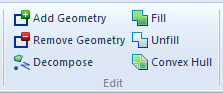
| Add Geometry | Merges geometry from the snapped item into the selected item. |
| Remove Geometry | Remove geometry pieces from the selected item. |
| Decompose | Breaks down the selected item with complex geometry, so the disconnected pieces form separate items. |
| Fill | Fills the space that is enclosed by the geometry of the selected item. |
| Unfill | Removes the interior of geometry, leaving just its boundary. |
| Convex Hull | Converts the selected items into convex Polygon, LineString or Point items. |
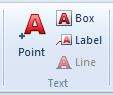
| Point | Constructs a new Text item, justified to a point. |
| Box | Constructs a new Text item, within a justification box. |
| Label | Constructs a new Text item, with a box and label line. |
| Line | Places text along the selected LineString item. |
The 3D group is only available in Map Modeller.

| Create TIN | Joins the origins of the selected items up into triangles. |
| Extrude | Extrudes Polygon and LineString items into 3D surfaces. |
| Fan/Strip TIN | Creates a Triangulated Network. |
| Triangulate | Converts selected Polygon items into 3D Surface items. |

| Insert from Image | Inserts an image file into the current overlay, eg as a logo on a Print Template. |
| Insert Points from Database File | Inserts Points from a database file, e.g. Microsoft Access .accdb, or SQLite .db as a new overlay. |
| Insert Points from CSV File | Inserts Points from a CSV file as a new overlay. |
| Symbol | Defines a named symbol from the selected items. |
| Map Frame | Creates a Map Frame item of another window. |
| Spatial Filter | Creates a Spatial Filter from the current item, which can clip graphics in another overlay. |
| QZone | Creates a Quad-tree Zone item from the selected items. |
| Recall Item | Creates an item in the current overlay from Named Object Library. |
| Store Item | Copies the selected items into a Named Object Library as a single named item. |
Send comments on this topic.
Click to return to www.cadcorp.com
© Copyright 2000-2017 Computer Aided Development Corporation Limited (Cadcorp).