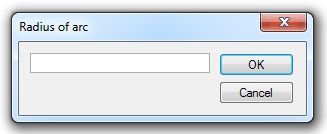.png) Arc: Radius, Centre, Point, Point
Arc: Radius, Centre, Point, Point
Applicability:
- Cadcorp SIS Map Modeller
- Cadcorp SIS Map Editor
- Cadcorp SIS ActiveX Modeller
Ribbon Group:
Create-Advanced-Arc
Conditions for use:
- Item Class: LineString
- Minimum number selected: None
- Minimum item status: Editable
Associated commands:
Description:
.gif) Radius, Centre, Point, Point constructs a LineString item from an arc in a similar way to Centre, Point, Point, except that you are required to enter a specific radius before giving the centre, then two points on the circumference.
Radius, Centre, Point, Point constructs a LineString item from an arc in a similar way to Centre, Point, Point, except that you are required to enter a specific radius before giving the centre, then two points on the circumference.
Example:
- Select Radius, Centre, Point, Point.
- The Radius of arc dialog will be displayed:
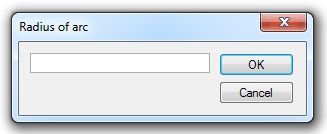
Type in the radius of the arc and click OK.
- Click a position on screen where the arc will start.
- Click a position near the end of the arc. The end position is in fact determined by the radius you have entered; this point is used to indicate the direction in which the end point lies from the first point.
Top of page
AComArcRCPP
Send comments on this topic.
Click to return to www.cadcorp.com
© Copyright 2000-2017 Computer Aided Development Corporation Limited (Cadcorp).
.png) Arc: Radius, Centre, Point, Point
Arc: Radius, Centre, Point, Point.png) Arc: Radius, Centre, Point, Point
Arc: Radius, Centre, Point, Point.gif) Radius, Centre, Point, Point constructs a LineString item from an arc in a similar way to Centre, Point, Point, except that you are required to enter a specific radius before giving the centre, then two points on the circumference.
Radius, Centre, Point, Point constructs a LineString item from an arc in a similar way to Centre, Point, Point, except that you are required to enter a specific radius before giving the centre, then two points on the circumference.