 (100).gif) Refill
Refill (100).gif) Refill
Refill
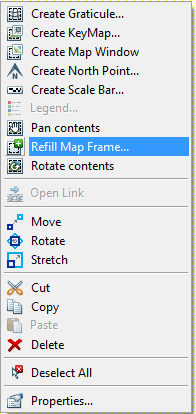
 (100).gif) Refill (or Refill Map Frame... in the local menu) resets the contents of a Map Frame to that of another window.
Refill (or Refill Map Frame... in the local menu) resets the contents of a Map Frame to that of another window.
After selecting the command you are prompted to snap anywhere in the source window. The Map Frame will immediately be updated. The size of the Map Frame will not change, so you may see a greater or lesser extent of map in the Map Frame than in the source window.
Graphics in the centre of the source window will appear centrally in the Map Frame. You may subsequently resize the Map Frame by dragging the grab handles.
Top of page
Click to return to www.cadcorp.com
© Copyright 2000-2017 Computer Aided Development Corporation Limited (Cadcorp).