
The Paper tab is divided into four logical command groups as shown below:
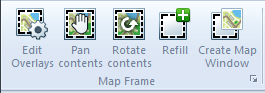
| Edit Overlays | Modifies Map Frame Overlays, changing which overlays are viewed. |
| Pan contents | Pans the contents of the selected Map Frame item. |
| Rotate contents | Rotates the contents of the selected Map Frame item. |
| Refill | Selects a window with which to fill the Map Frame. |
| Create Map Window | Creates a new Map window from the selected Map Frame item. |
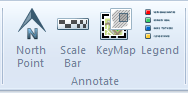
| North Point | Creates a North Point associated with a Map Frame item. |
| Scale Bar | Creates a Scale Bar associated with the selected Map Frame item. |
| KeyMap | Creates a Key Map associated with the selected Map Frame item. |
| Legend | Places a Theme legend from a Map Frame overlay. |
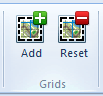
| Add | Creates a default grid for the Map Frame Item. |
| Reset | Clears the grid from the Map Frame item. |
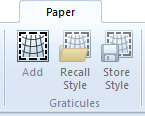
| Add | Creates a Graticule associated with a Map Frame item. |
| Recall Style | Recalls Graticule style properties from a Named Object Library. |
| Store Style | Stores Graticule style properties in a Named Object Library. |
Send comments on this topic.
Click to return to www.cadcorp.com
© Copyright 2000-2017 Computer Aided Development Corporation Limited (Cadcorp).