 (100).gif) Nodes
Nodes (100).gif) Nodes
NodesAnalysis-Topological Connectivity

 (100).gif) Nodes selects Link and/or Node items that are connected to the selected Node item. This command ignores unconnected overlying topology.
Nodes selects Link and/or Node items that are connected to the selected Node item. This command ignores unconnected overlying topology.
To select Link/Node items connected to a Node item:
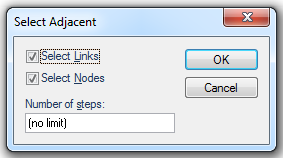
Select Links
Check the tickbox if connected Link items are to be selected.
Select Nodes
Check the tickbox if connected Node items are to be selected.
Number of steps
Enter either:
- a specific number of connected Link and/or Node items (as selected in the above tickboxes) if the default "no limit" value is not applicable.
or- an expression, i.e. a "cost" expression.
specific number - If you enter 1 adjacent step, then only the immediately adjacent Link and/or Node items will be selected. If you input 2, then Link and/or Node items within two levels of adjacency will be selected, etc. If "(no limit)" is input, then all connected Link and/or Node items from the selected Node item are selected.
expression - If you enter a "cost" expression then the topological algorithm used will start halfway along the first connected Link items of the selected Node item. This "cost" expression could be a length so that all Link and/or Node items within a given distance (along the connect Link items) will be selected. Alternatively the "cost" expression could be a period of time so that all connected Link and/or Node items which can be reached within a certain time will be selected. This second option is often called an Isochrone.
Top of page
Click to return to www.cadcorp.com
© Copyright 2000-2017 Computer Aided Development Corporation Limited (Cadcorp).