.gif) Paste
Paste.gif) Paste
Paste 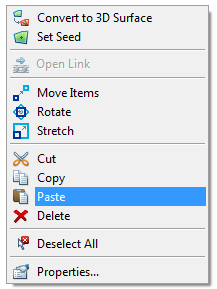
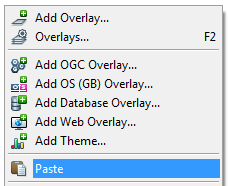
Keyboard shortcut: Ctrl +V
Paste inserts the contents of the Windows Clipboard into the current editable dataset. The data in the Clipboard could have been copied there from this or from another Windows application.
Data in SIS format is cut and pasted relative to the current Axes. So if you move the axes in between the cut and paste commands then the map data will be moved.
When copying and pasting between overlays make sure the coordinate reference system and scale of the source and the target overlays match.
Raster data from other applications is resized to fit the current viewed area, and inserted as a Bitmap item.
Text is inserted at the centre of the current view as a Text item. After pasting text you may need to zoom in or out to see it.
Top of page
Click to return to www.cadcorp.com
© Copyright 2000-2017 Computer Aided Development Corporation Limited (Cadcorp).