
The Edit tab is divided into seven logical command groups as shown below:

| Paste | |
| Paste | Inserts the contents of the clipboard. |
| Paste Special | Inserts the chosen format of clipboard contents. |
| Cut | Copies the selection to the clipboard, and then deletes it from SIS. |
| Copy | Copies the selection to the clipboard. |
| Delete | Deletes the selected items. |
| Replicate | Copies the selected items into the current overlay. |
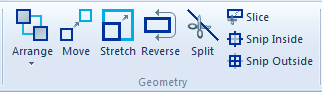
| Arrange | |
| Order items | |
| Bring to Front | Brings the selected Items to the highest drawing level. |
| Send to Back | Sends the selected Items to the lowest drawing level. |
| Bring Forward | Brings the selected Items up one drawing level. |
| Send Backward | Sends the selected Items down one drawing level. |
| Group Items | |
| Group | Join two or more selected items together so they will be treated as a single item. |
| Ungroup | Break a set of grouped items back into individual items. |
| Position Items | |
| Align | |
| Align Left | Aligns the selected Items to the left. |
| Align Centre | Aligns the selected Items to the horizontal centre. |
| Align Right | Aligns the selected Items to the right. |
| Align Top | Aligns the selected Items to the top. |
| Align Middle | Aligns the selected Items to the vertical middle. |
| Align Bottom | Aligns the selected Items to the bottom. |
| Rotate | |
| Rotate | Rotates the selected items. |
| Rotate Right 90° | Rotates the selected Items to the right by 90 degrees. |
| Rotate Left 90° | Rotates the selected Items to the left by 90 degrees. |
| Flip Vertical | Flips the selected Items vertically. |
| Flip Horizontal | Flips the selected Items horizontally. |
| Dataset | |
| Move Dataset | Redefines the coordinate reference system of the selected dataset which makes it move relative to other datasets. |
| Move | Moves or repeats the currently selected items. |
| Stretch | Stretches the selected items. |
| Reverse | Changes the direction of the selected items. |
| Split | Splits a LineString item at snapped position, creating two items from one. |
| Slice | Slices through items, cutting them into pieces. |
| Snip Inside | Snips away portions of the selected items inside a polygon. |
| Snip Outside | Snips away portions of the selected items outside a polygon. |
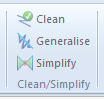
| Clean | Cleans up geometry, by removing repeated vertices, etc. |
| Generalise | Generalises geometry using the Douglas-Peucker algorithm. |
| Simplify | Converts the selected items' geometry to the OGC 'simple' form (e.g. by removing all self-intersections). |

| Convert | Converts the Text Item from one type to another. |
| Convert to Point Text | Converts the selected Box Text items to Point Text items. |
| Convert to Box Text | Converts the selected Text items to Box Text items. |
| Convert to Label Text | Converts the selected Box Text items to Label Text items. |
| Convert to Polygons | Converts the selected Text items into Polygon items. |
| Align to Geometry | Rotates the selected text items to make them parallel to snapped line. |
| Declutter | Declutters overlapping Text Items. |
| Stack | Stacks coincident Text Items around a position. |

.gif)
|
|
.gif) Convert to TIN Convert to TIN |
Fits a TIN item over the selected Grid. |
.gif) Drape Geometry Drape Geometry |
Drapes geometry from an overlay onto the selected TIN item. |
 button (100).gif) Perimeter Perimeter |
Creates a Polygon item from the perimeter of the selected surface. |
.gif)
|
|
 button (100).gif) Merge Merge |
Merges the selected TIN items together, by joining them along their common edges. |
 button (100).gif) Subdivide Subdivide |
Subdivides the selected TIN item's faces using smooth interpolation. |
 button (100).gif) Snip Snip |
Snips out the part of a TIN that does not overlap a Polygon. |


|
|
.gif) Save to File Save to File |
Saves the selected Bitmap as a file in various formats. |
|
|
Resamples the selected raster item to match the pixels of current view. |
.gif) Resample Resample |
Changes the resolution of raster item (e.g. Bitmap or Grid). |

|
|
.gif) Compress Compress |
Compresses the selected bitmap to TIFF format. |
|
|
Converts the selected colour bitmap to a grey scale bitmap. |
|
|
Creates a Bitmap item from an Image item. |
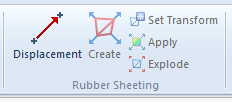
| Displacement | Constructs a displacement item, prior to doing a rubber sheet operation. |
| Create | Makes a rubber sheet transformation. |
| Set Transform | Makes the selected Rubber Sheet the current rubber transform. |
| Apply | Transforms the selected items with the current Rubber Sheet. |
| Explode | Explodes the selected Rubber Sheet item into its component displacements |
Send comments on this topic.
Click to return to www.cadcorp.com
© Copyright 2000-2017 Computer Aided Development Corporation Limited (Cadcorp).