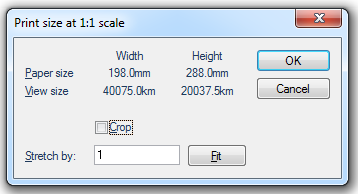.gif) Print Preview
Print Preview
Applicability:
- Cadcorp SIS Map Modeller
- Cadcorp SIS Map Editor
- Cadcorp SIS Map Manager
- Cadcorp SIS Map Express
Ribbon Group:
File-Print
Local menu:
None
Associated commands:
Description:
Print Preview previews how the current window will appear on paper when printed using Print. This command is useful as it indicates the colours available on your printer, and shows how your map will be clipped by the paper extents.
- Select Print Preview.
You will see the Print size at 1:nnnn scale dialog:
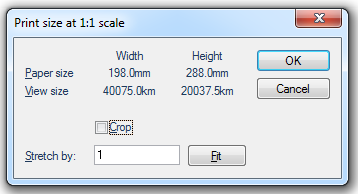
- When you are satisfied that the options shown are as you require, click OK. You will then be shown a preview of how the print will appear.
- Either choose to print from here, or go back and choose different options.
Top of page
AComPrintPreview
Click to return to www.cadcorp.com
© Copyright 2000-2017 Computer Aided Development Corporation Limited (Cadcorp).
.gif) Print Preview
Print Preview.gif) Print Preview
Print Preview