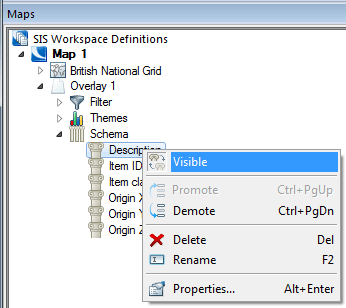
Every overlay in SIS has a Schema. This is a list of the data columns you wish to appear in a Table Window.
The Schema is a feature of the overlay, and therefore saved by the SIS Workspace Definition (SWD). The dataset from which the overlay is created may have more data columns, but the Schema can be used to filter what is displayed to the user.
Schemas are used to define the data columns used for display in the Table Window and possible export. Each column in a Schema has an expression and a description.
With Editable Cursor Based Datasets such as Oracle, PostGIS, SQLServer and FDB, you can access the data columns directly through the Dataset/Properties dialog. Great care should be exercised when defining the data columns in the Dataset/Properties dialog because the user is directly editing the base dataset used. This could be adding, renaming or altering columns in an Oracle, PostGIS or SQLServer database. However, as a Schema is only a view of the data columns, this can be edited without losing any data.
The Schema column’s expression is often just an item property name (e.g. Item ID for the item’s ID number). However, the expression can be more complicated, involving mathematical operators, spatial searching functions, and database-joins.
The Schema column’s description is related to the expression, but since SIS does not try to interpret it, you can make it more readable (e.g. "Item Identification Number").
When you create a Schema column, the data does not have to exist. Instead, the Schema just tells SIS what data you want to view. If the data does not exist, then SIS will show empty values in the Table Window. If the Schema column expression is a simple item property (e.g. "MyName$"), and the items are editable, then SIS will let you add new data values as attribute data.
To edit the overlay schema you can use Overlays [Home-Map] or the Schema local commands in the Maps Control Bar:
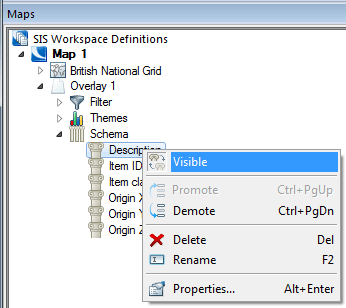
See Creating a Schema.
Send comments on this topic.
Click to return to www.cadcorp.com
© Copyright 2000-2017 Computer Aided Development Corporation Limited (Cadcorp).