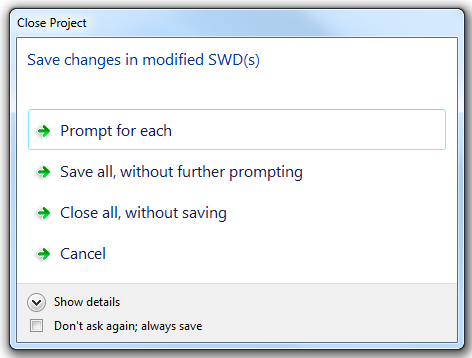
A Project Folder is a standard windows folder that contains any number of SIS Workspace Definition (SWD)s and their associated NOL(s). When Open Project [File-Project] is selected all the SWDs and NOLs in the project folder will be loaded into SIS. The SWDs and NOL(s) can either be located in the Project Folder or elsewhere and shortcuts used in the Project Folder.
A Project Folder can also be opened by dragging and dropping it onto SIS.
A Project Folder can also opened during launch of SIS by adding arguments to the command line. See Command Line Arguments.
Create a folder in a sutable location and place all the required SWDs and their NOL(s) in this folder. SWDs and NOLs can be placed in the top level folder or in subfolders as required.
The SWDs and NOLs may be physically present in the project folder or subfolder(s) or shortcuts to SWDs and NOLs can be used.
If you do not have a project folder in operation, select Close Project [File-Project] and select Save, without further prompting in the Close Project dialog to save the SWD to a suitable project folder. If a NOL is to be associated with this SWD the NOL, or a shortcut, can be copied to this folder.
When you close a project, assuming any changes have been made, the following dialog will be displayed:
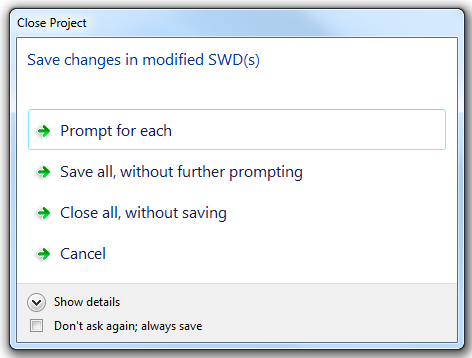
If you select Prompt for each a confirmation will be displayed for each modified NOL and SWD. This option will not be shown if only one SWD or NOL has been changed.
If you select Save all, without further prompting the project will be saved and closed.
If you select Close all, without saving the project will be closed and all changes will be lost.
Select Cancel to return to editing.
Send comments on this topic.
Click to return to www.cadcorp.com
© Copyright 2000-2017 Computer Aided Development Corporation Limited (Cadcorp).